Adding an existing user to another enterprise ID
If you have an existing user who needs access to more content in Control Center, you can add them to another enterprise ID rather than creating another username for them to remember. After adding them, be sure to check their permissions. You can turn permissions on or off for whole sections or you can turn on and off individual permissions within a section. You can also make a user a system administrator so they can access everything for that enterprise ID.
Users can have different permissions for each enterprise ID they have access to. For example, you can be a user on three enterprise IDs and a system administrator on a fourth enterprise ID. Once you add a user to an enterprise ID, you can then manage the accounts and permissions they have access to as you do all other users.
Adding an existing user to another enterprise ID also eliminates the need to sign in and out using different usernames to manage multiple enterprise IDs. By adding a user to multiple enterprise IDs, they can toggle between them to more easily manage their portal tasks.
To add an existing user to another enterprise ID:
- Click Admin, then click Users.
Control Center lists the users for your organization. For each user, Control Center shows whether the user is a system administrator, whether the user has two-factor authentication, when the user last signed in, and whether the user is active.
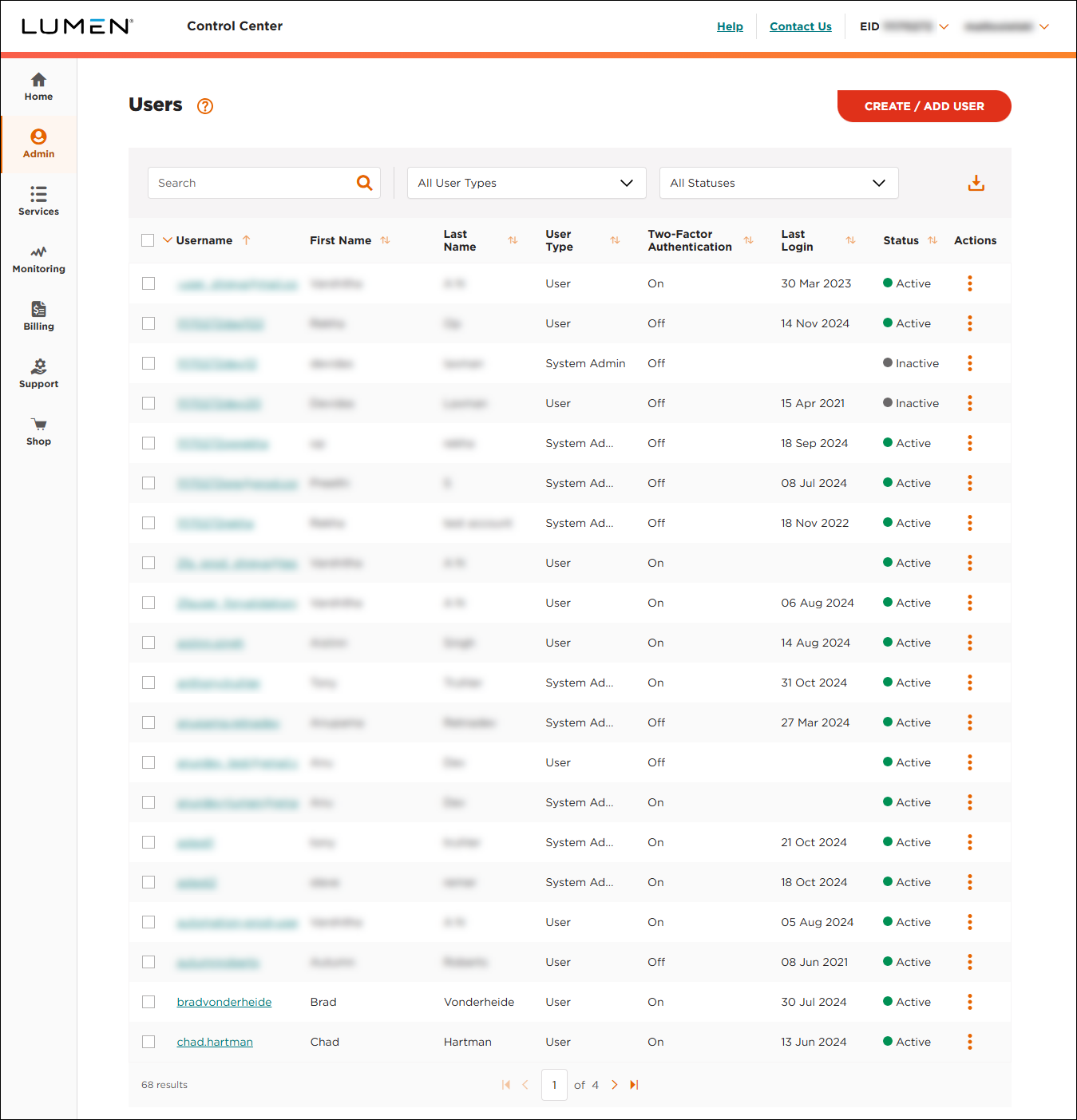
- Click CREATE / ADD USER.
- Click Add An Existing User.
- Type the username and email address for the user you want to add, then click Next. (If the username and email address are the same, select the checkbox and Control Center will fill in the Email field for you.)
Control Center shows the profile for the user.
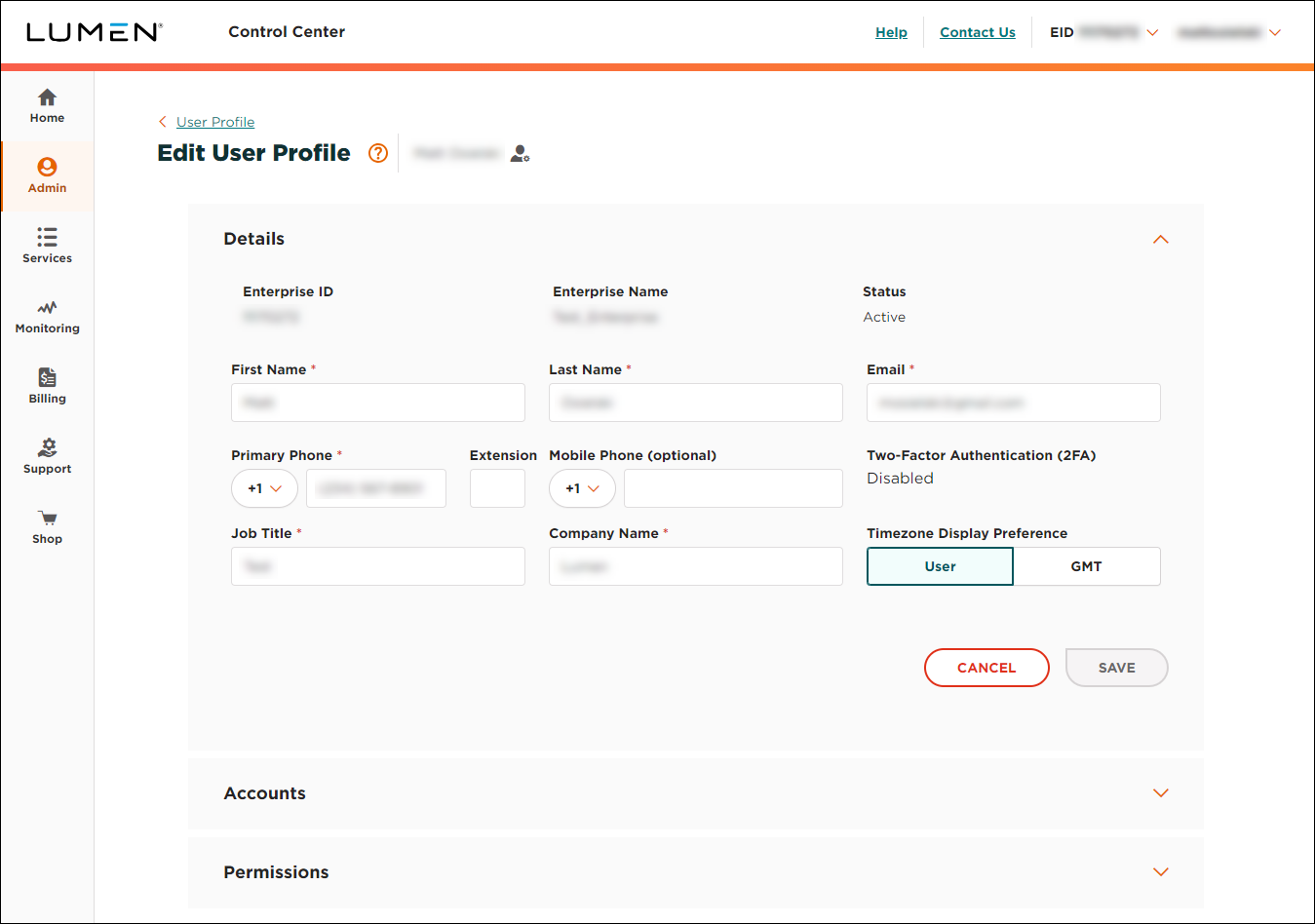
- Make any changes to the profile information for user (if needed). When you're done, click Save.
- Click the Accounts section to expand it.
- From the list, select the accounts you want to assign to the user:
- To assign an account group to the user, select the checkbox on the row for the account group.
- To assign all account groups to the user, select the checkbox on the gray bar above the column of checkboxes.
- To assign specific accounts within an account group, click the to expand the account group, then select the checkbox for the account(s) you want to assign.
- To assign an account group to the user, select the checkbox on the row for the account group.
- When you're done assigning accounts, click Save.
- Click the Permissions section to expand it.
- Select the permissions you want to assign to the user:
- To clone permissions from another user on the enterprise ID, select a user from the Select User to Clone Permissions list, then click CLONE PERMISSIONS.
- To add individual permissions, click the checkbox on the row for the permission.
- To add permissions for a whole section (e.g., Billing), click the checkbox on the gray bar for the section (above the column of checkboxes).
- To make the user a system administrator, click the System Administrator toggle to turn it on. (System administrators have access to all permissions.)
- To clone permissions from another user on the enterprise ID, select a user from the Select User to Clone Permissions list, then click CLONE PERMISSIONS.
- When you're done, click Save.
Control Center adds the user to the enterprise ID and assigns the accounts and permissions you selected. Control Center doesn't email the user to tell them about their new access, so make sure you let the user know they can now access this enterprise ID. The user can now switch between enterprise IDs and even set a default enterprise ID to view when they sign in.
Not quite right?
Try one of these popular searches:
Explore Control Center
Top content
- Signing in to Control Center
- Retrieving your username or password
- Creating a new user
- Adding accounts to an enterprise ID
- Creating a repair ticket
- Creating a disconnect request
- Deactivating or reactivating a Control Center user
- Editing a notification setting
- Paying an invoice online
- Viewing an invoice




