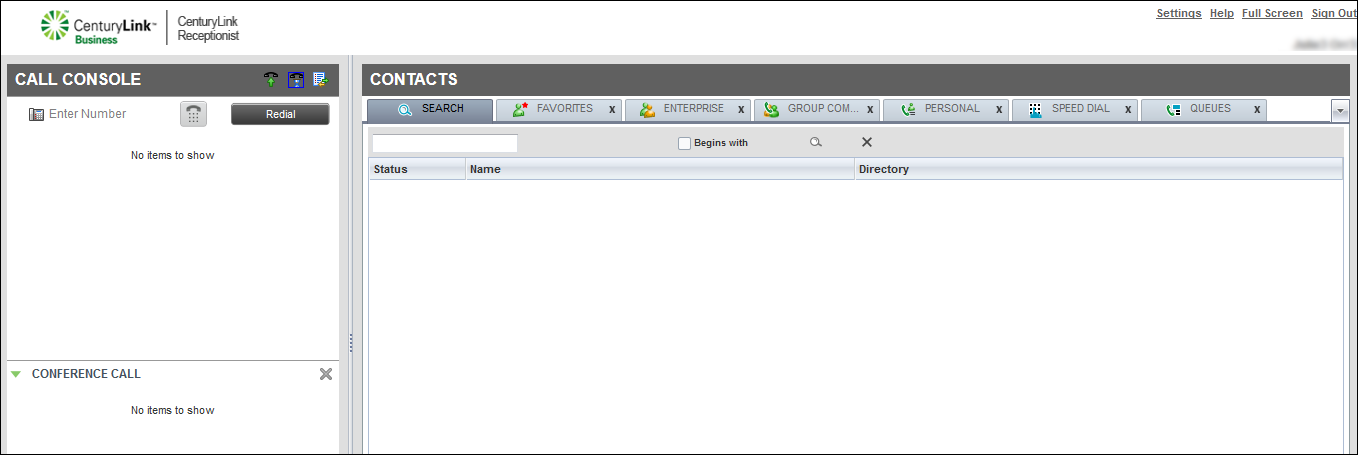Using the quick search feature in Receptionist Console
A quick search is useful if you want to quickly search a specific directory or column within a directory in Receptionist Console. After you use the quick search feature, you can save your search results as a new directory that you can refer to until you sign out of Receptionist Console. Quick search is available from every directory tab in the Contacts pane, except the Search tab (where you can also search globally).
To use the quick search feature in Receptionist Console:
- To search for the contact, from the Contacts pane, click one of the directory tabs.
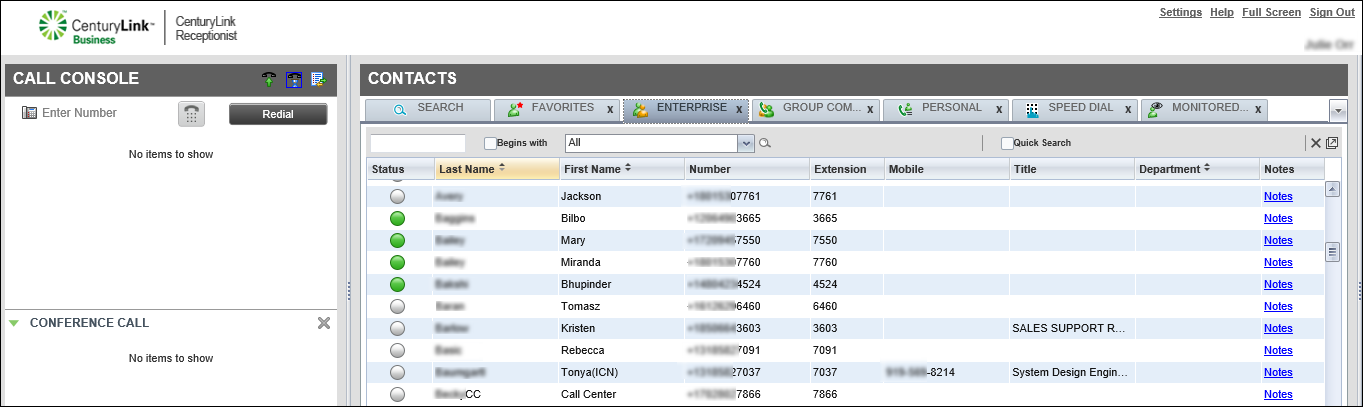
- By default, Receptionist Console will search all the columns in a directory. If you want to search for a contact using a specific column to narrow your search, from the directory management bar’s search list, select the column you want to search.
Note: The columns available to search are based on the directory you’re searching in.
- Select the Quick Search checkbox.
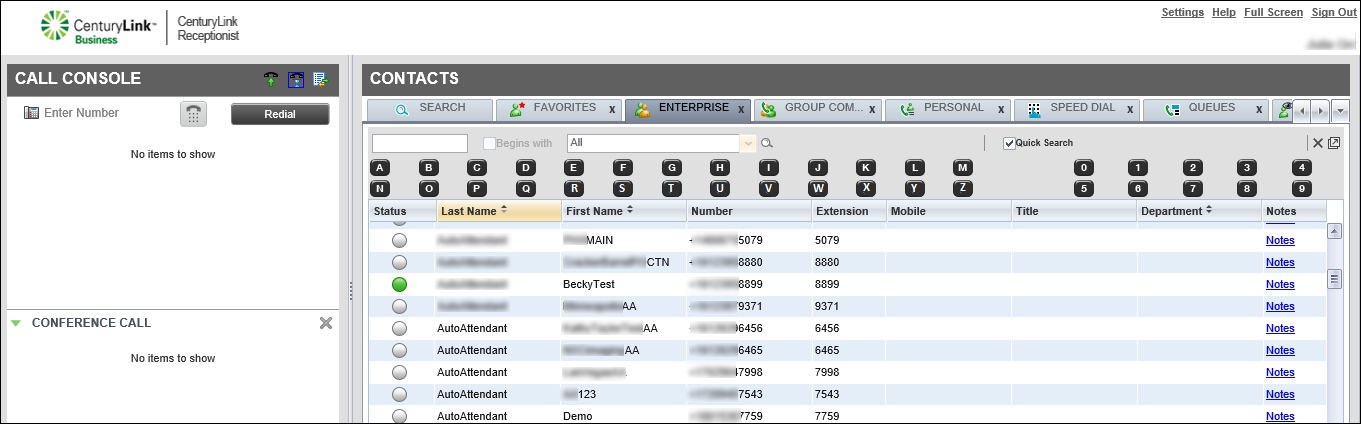
- Click the letter of the first or last name of the contact or a number in the phone number for the person you are looking for. For example, if you want to search for a contact whose first or last name starts with s, click S. If you want to search for contacts with a phone number or extension that includes a 3, click 3.
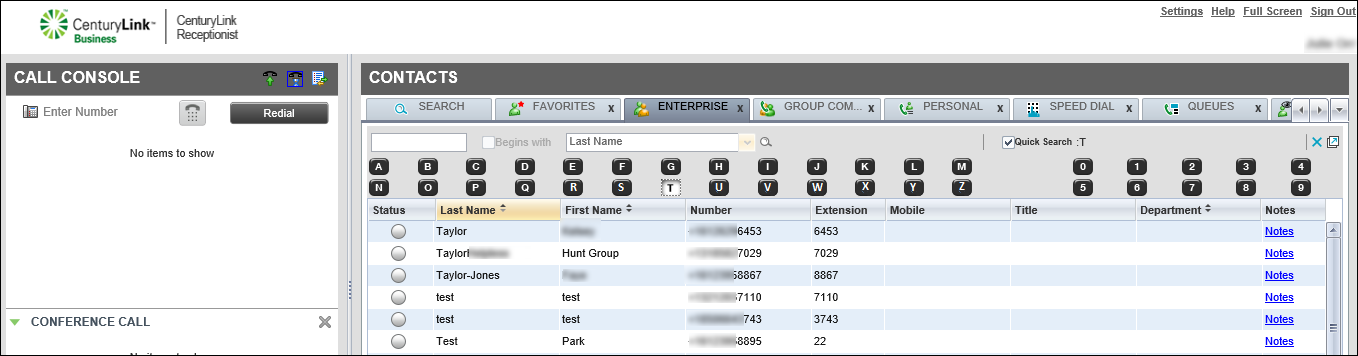
- To save the search results as its own directory, click pullout (the square with a blue arrow pointing out icon on the top‑right of the search bar).
Receptionist Console creates and opens a new directory tab with the results from your search. This search is saved with the same name as the directory in which you searched. Additionally, the Quick Search checkbox is selected along with the numbers or letters you included in the search.
Note: You can access this directory only for the time you’re signed in. On your next sign in, if you need the same information, you’ll need to do another quick search.
VoIP solutions support
Add-on VoIP features
Top content
- Turning Call Forwarding Always on and off
- Accessing Receptionist Console for the first time
- Viewing and using your call history
- Changing your password
- Exploring Receptionist Console
- Announcing a call before transferring in Receptionist Console
- Answering calls
- Conference calling from Receptionist Console
- Turning Do Not Disturb on and off
- Placing a call on hold and resuming a call