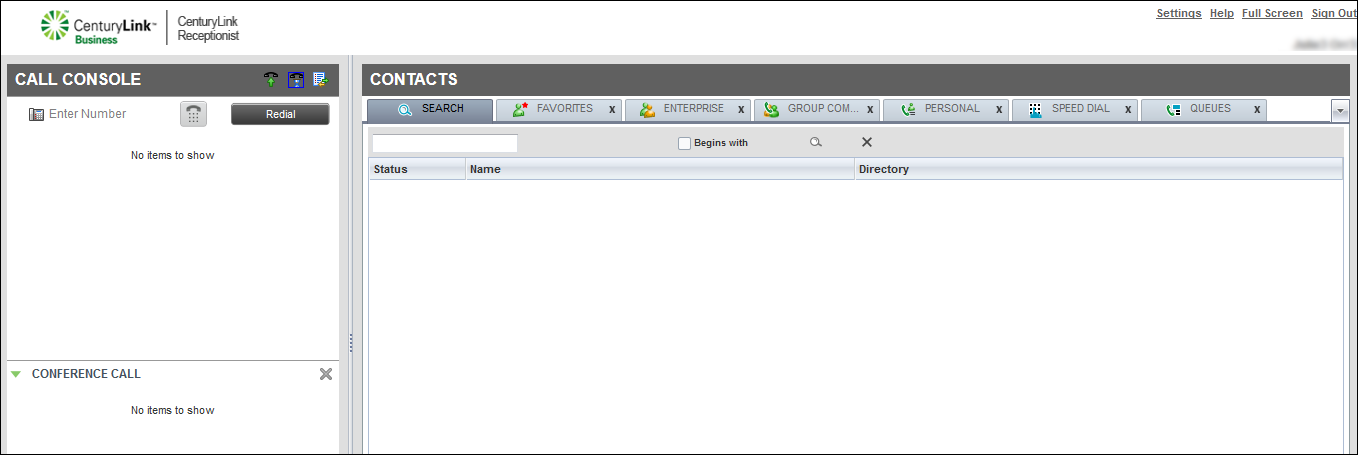Placing a call on hold and resuming a call
Using Receptionist Console, you can place a call on hold if you need to locate someone or find some information.
To place a call on hold:
- With a call in progress, do one of the following:
- From the Call Console pane, click HOLD.
Your caller is placed on hold and a icon shows next to the call record. - From your desk phone, press the Hold button or press/tap the Hold soft key.
- With a call in progress and another call coming in, click ANS next to the call record or press/tap the Answer soft key on your phone.
The first caller is placed on hold. (This is referred to as auto hold.)
- From the Call Console pane, click HOLD.
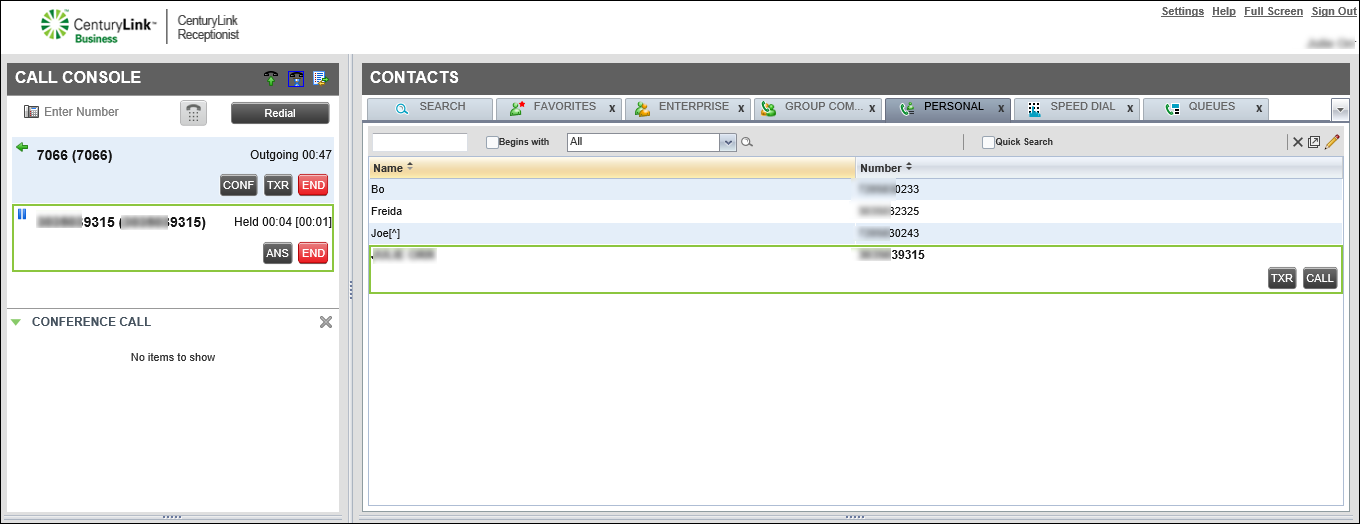
Resuming a call on hold
- To resume a call after placing it on hold, do one of the following:
- From the Call Console, click ANS.
- From your desk phone, press the Hold button or press/tap the Resume soft key.
- From the Call Console, click ANS.
VoIP solutions support
Add-on VoIP features
Top content
- Turning Call Forwarding Always on and off
- Accessing Receptionist Console for the first time
- Viewing and using your call history
- Changing your password
- Exploring Receptionist Console
- Announcing a call before transferring in Receptionist Console
- Answering calls
- Conference calling from Receptionist Console
- Turning Do Not Disturb on and off
- Placing a call on hold and resuming a call