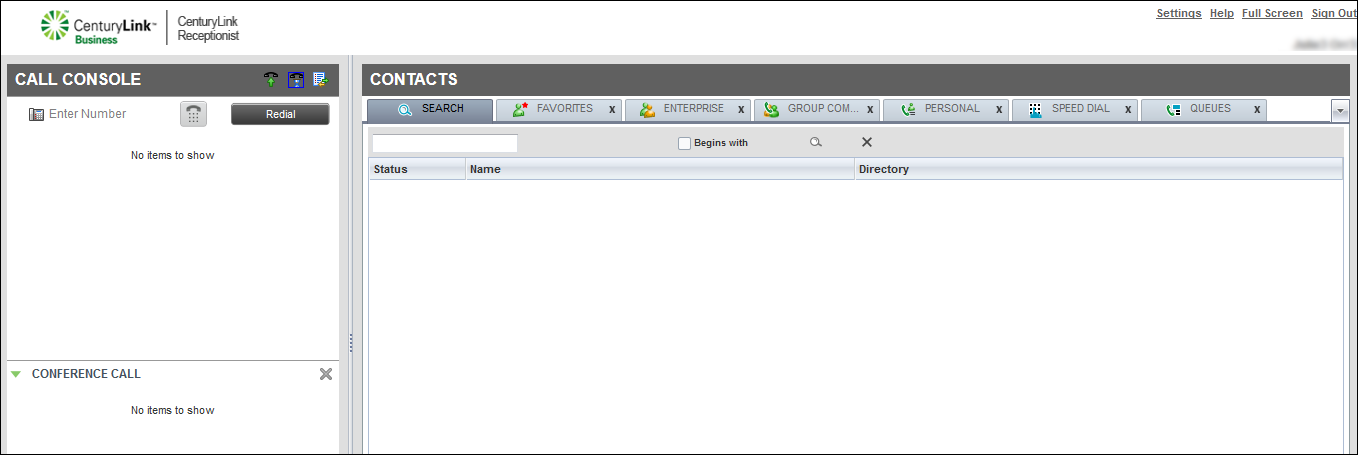Saving your Receptionist Console workspace automatically
When you’re ready to sign out of Receptionist Console, you can save your workspace to keep the same screen view for your next session. Saving your workspace is useful if you’ve customized the size of your Call Console or Contacts panes, or the size and position of your web browser.
Note: If you don’t want Receptionist Console to save your workspace automatically, you can also save the workspace when you’re signing out of a specific session.
To save your Receptionist Console workspace automatically:
- From the top‑right menu on Receptionist Console’s main page, click Settings.
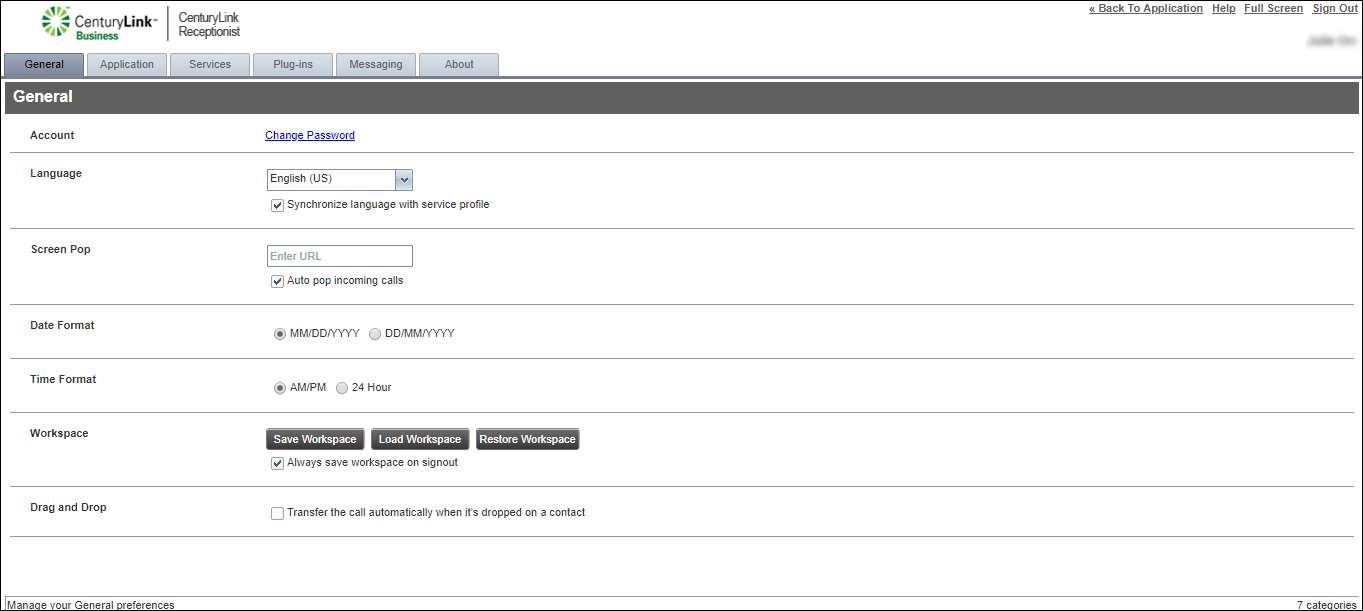
- In the Workspace section, select the Always save workspace on signout checkbox.
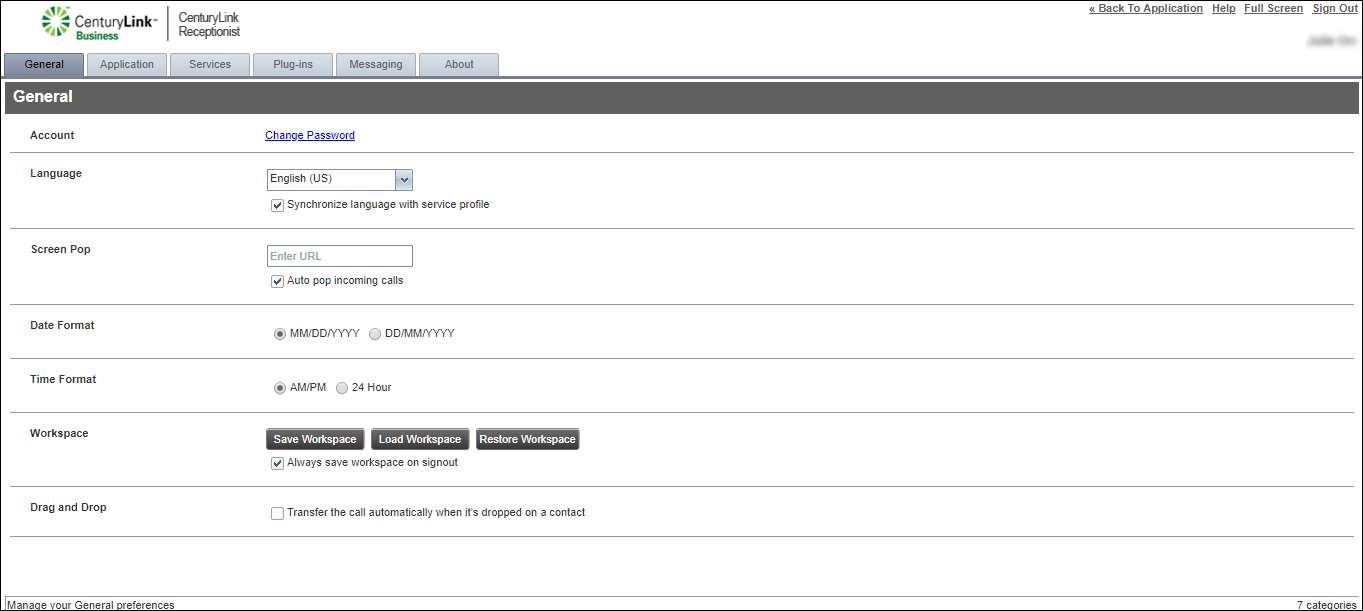
VoIP solutions support
Add-on VoIP features
Top content
- Turning Call Forwarding Always on and off
- Accessing Receptionist Console for the first time
- Viewing and using your call history
- Changing your password
- Exploring Receptionist Console
- Announcing a call before transferring in Receptionist Console
- Answering calls
- Conference calling from Receptionist Console
- Turning Do Not Disturb on and off
- Placing a call on hold and resuming a call