Looking up an IP address
Lumen Defender℠ Powered by Black Lotus Labs® service lets you look up any IP address to view its risk level (based on the Black Lotus Labs risk score), status (active threat, blocked threat, or none), and threat categories (if any). Access the lookup tool from the Lumen Defender dashboard (within Control Center).
To look up an IP address:
- Click Monitoring, then click Lumen Defender.
Control Center shows the Lumen Defender℠ dashboard with a list of active threats for the past 12 hours. At the top of the tab, Control Center shows a summary of the total number of active threats, total threats by risk level, and the percentage change in those threats since the previous time period.
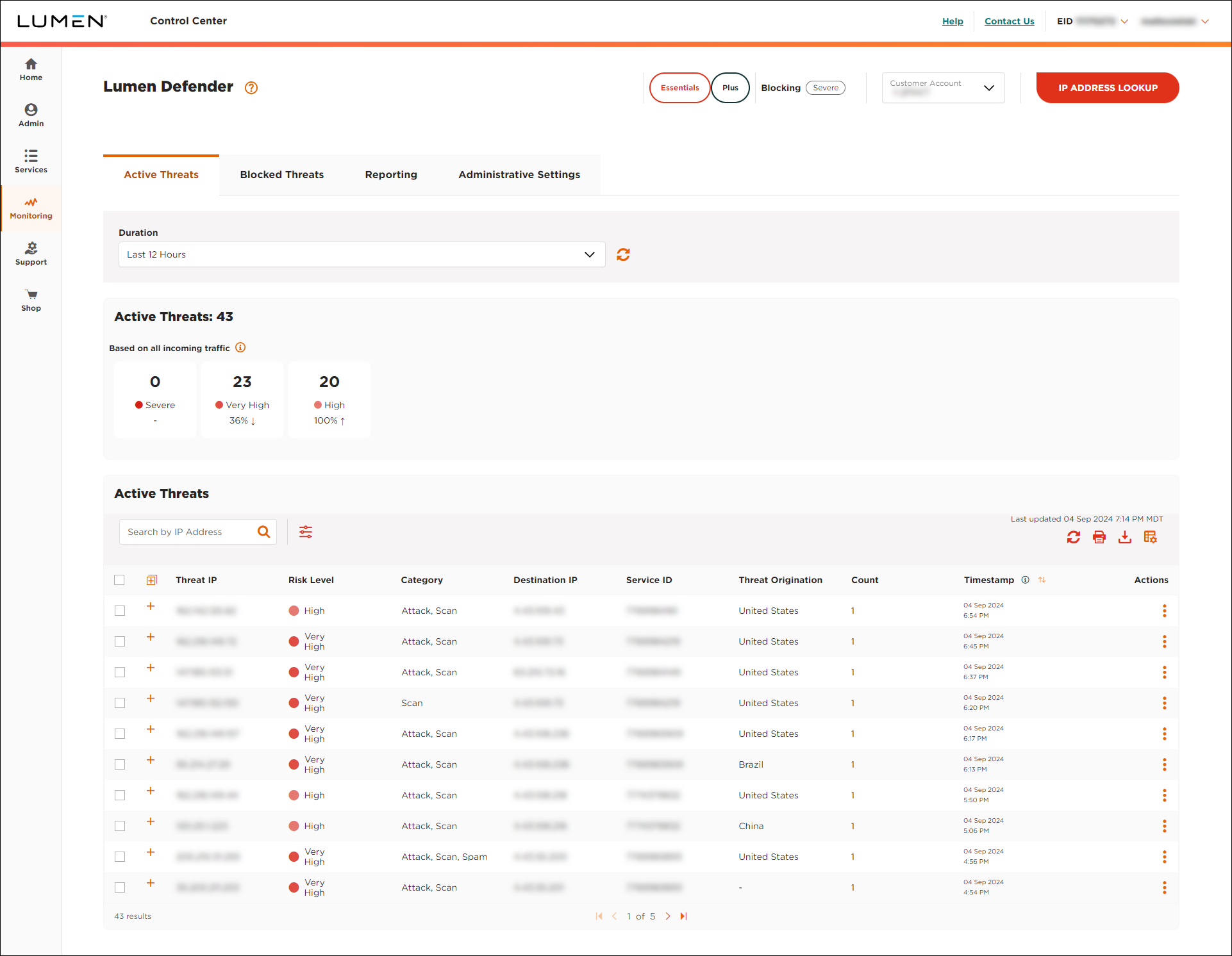
- Click IP ADDRESS LOOKUP.
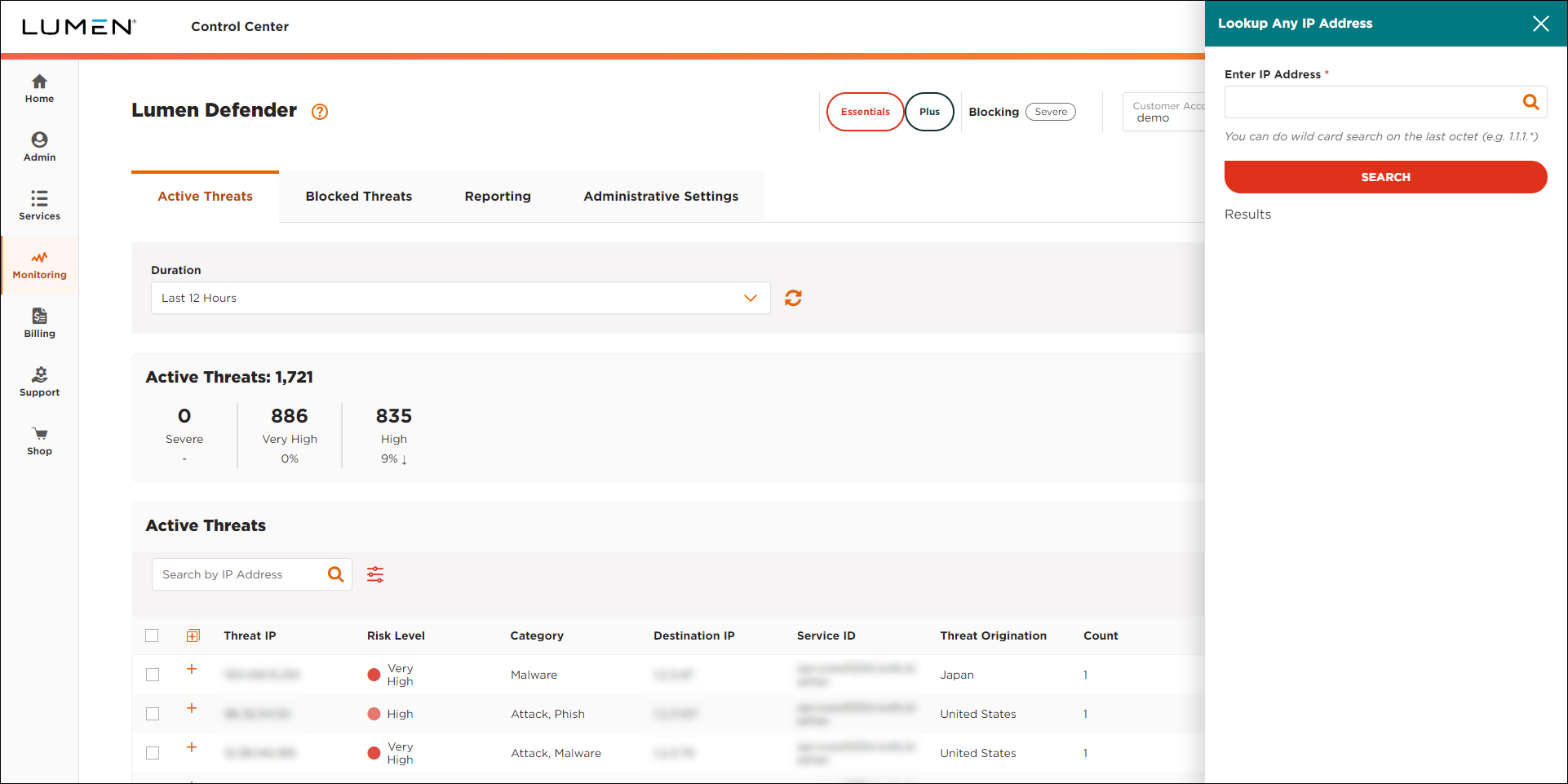
- In the window that appears, type the IP address you want to look up, then click SEARCH.
Control Center shows information based on the data available from Black Lotus Labs:
- If Black Lotus Labs has no threat information associated with the IP address, Control Center shows a 'no results found' message.
- If Black Lotus Labs has threat information associated with the IP address, Control Center shows the risk level, status, and threat categories for the IP address (as shown below). Learn more about how Black Lotus Labs calculates the risk level
- If Black Lotus Labs has no threat information associated with the IP address, Control Center shows a 'no results found' message.
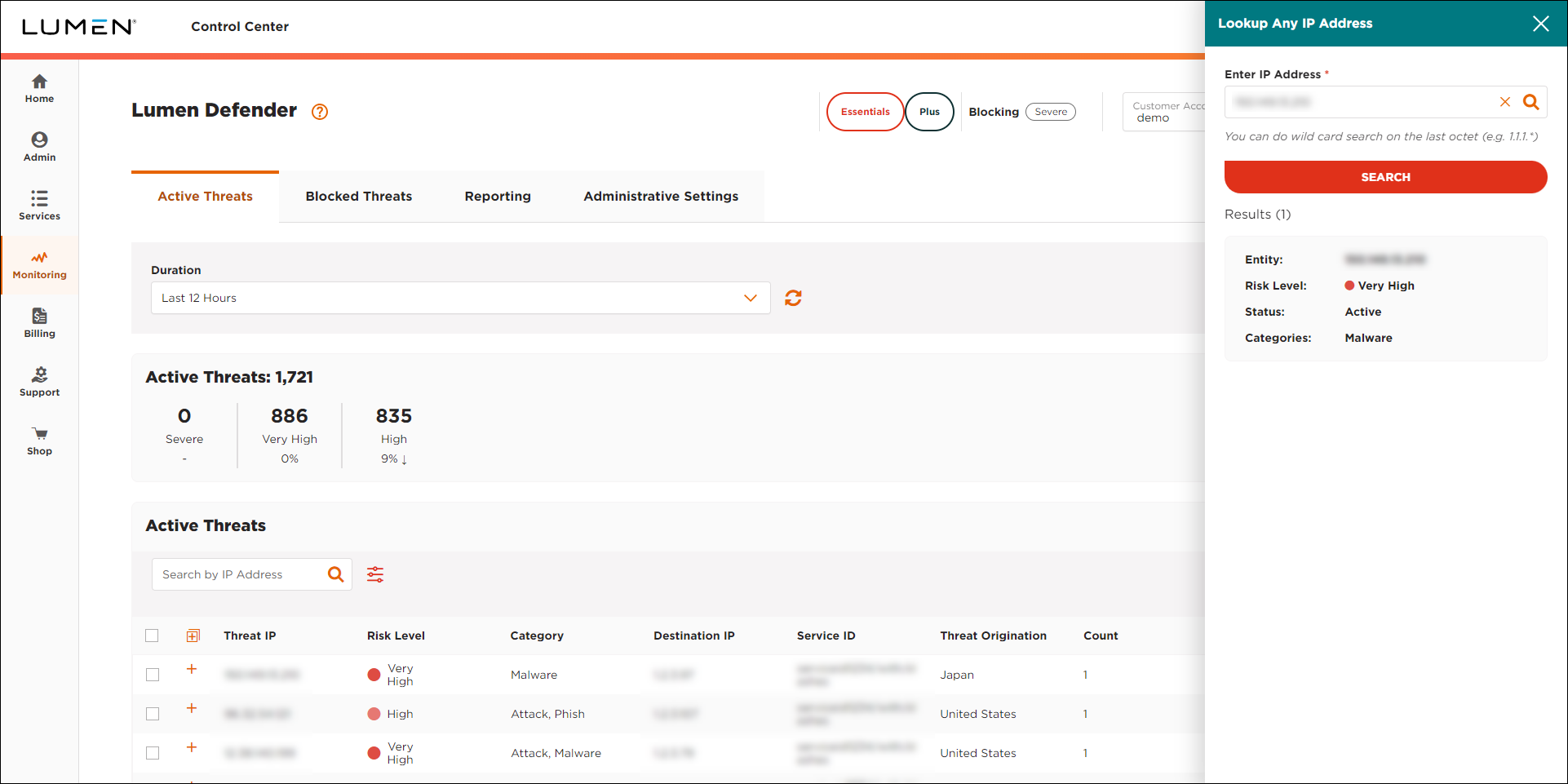
Not quite right?
Try one of these popular searches:
Explore Control Center
Top content
- Signing in to Control Center
- Retrieving your username or password
- Creating a new user
- Adding accounts to an enterprise ID
- Creating a repair ticket
- Creating a disconnect request
- Deactivating or reactivating a Control Center user
- Editing a notification setting
- Paying an invoice online
- Viewing an invoice




