Adding an IP VPN On‑Demand connection to Oracle
With Lumen® IP VPN On‑Demand, you can use NaaS Manager to create a connection from a Lumen VRF to Oracle Private Cloud (FastConnect). To create the connection, you'll need your Oracle OCID from Oracle. Be sure to have that information handy to type in (or copy/paste). Learn more about creating an OCID with Oracle
There are three steps to successfully create and use your IP VPN On‑Demand connection to Oracle:
Note: You can only use OCIDs set up for IP VPN to create a connection. Once you add the OCID to the connection, NaaS Manager automatically selects the on ramp based on the region you selected when you created the OCID.
Step 1: Prepare the Oracle connection
To prepare the connection in Oracle:
- Go to the Oracle Cloud page and sign in.
- Create a FastConnect connection using Lumen: Cloud_Connect_IPVPN as the provider.
- Copy the OCID for the connection. You'll paste this when creating the Ethernet connection in NaaS Manager.
Step 2: Add the connection in NaaS Manager
To add the IP VPN On‑Demand connection:
- Click Services.
Control Center shows the Services console. Use the console to access an inventory of your services, check the status of orders, and manage your services.
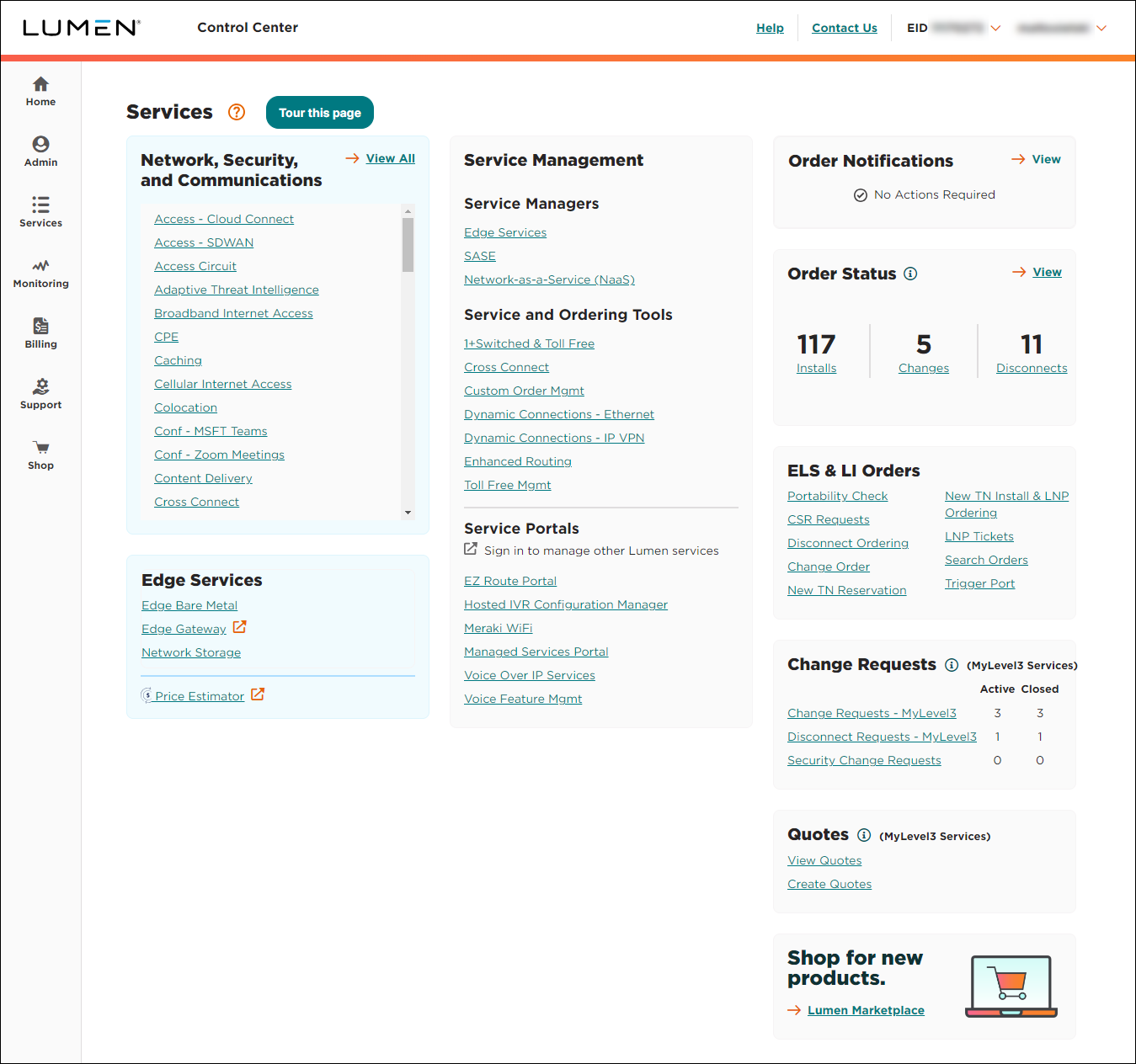
- In the Service Managers box, click Network-as-a-Service (NaaS).
The NaaS Manager Overview lists connection options.
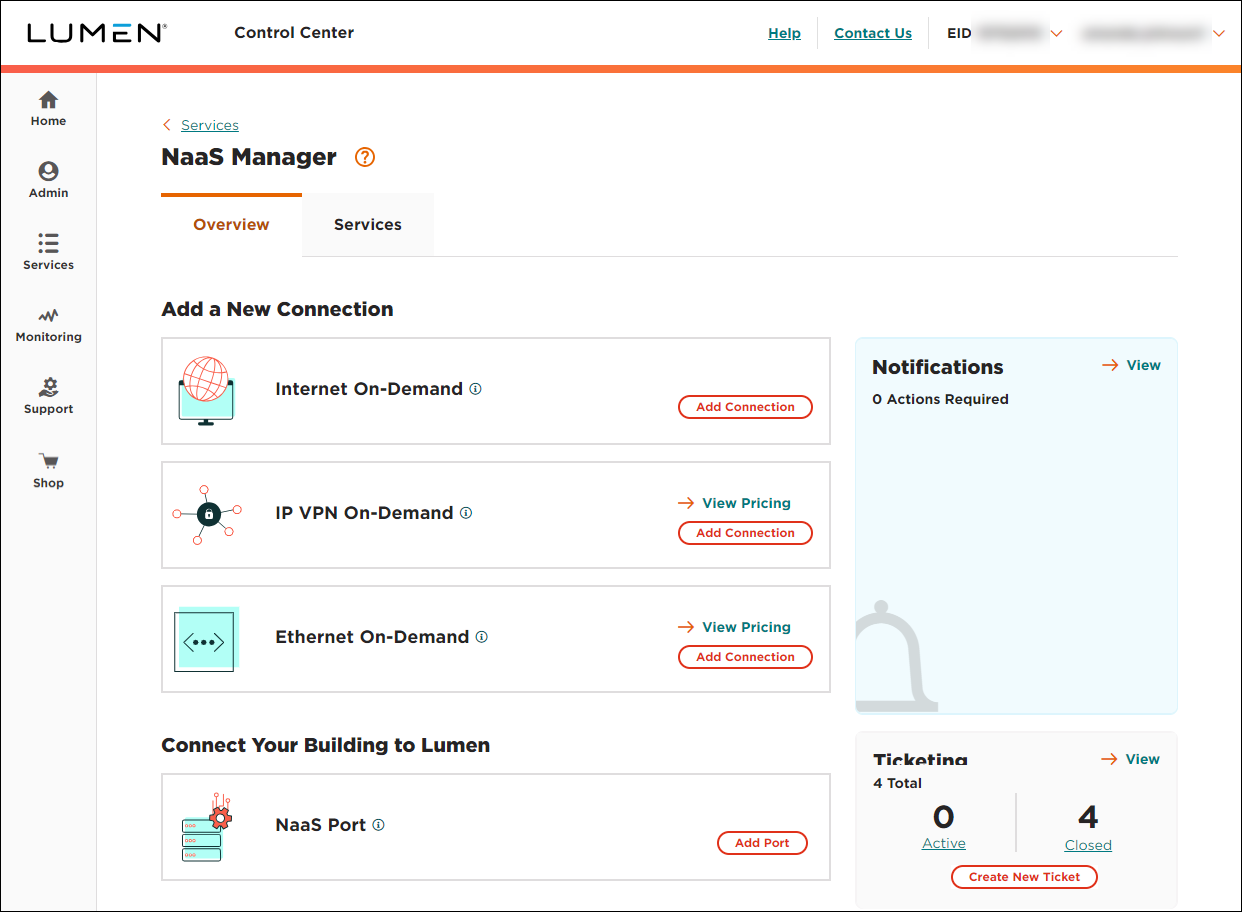
- Click Add Connection for IP VPN On-Demand.
- From the Customer ID and Billing Account Number lists, select the customer number and billing account number you want to add IP VPN On-Demand to.
NaaS Manager fills in the VRF inventory based on the customer ID and billing account number you selected.
- In the Service Nickname field, type a name for the connection you're creating. (Be sure to use something memorable. This name will appear on your invoice.)
- In the From Location (Select Your VRF) section, select or create a VRF for the other end of your connection.
- Select the VRF to use for the other end of your connection. Click View Details for a VRF to view the VRF's routes.
- Click Create New, then type a description for the new VRF in the New VRF Description field. NaaS Manager will create the VRF and activate your VPN service once you create your connection.
- Select the VRF to use for the other end of your connection. Click View Details for a VRF to view the VRF's routes.
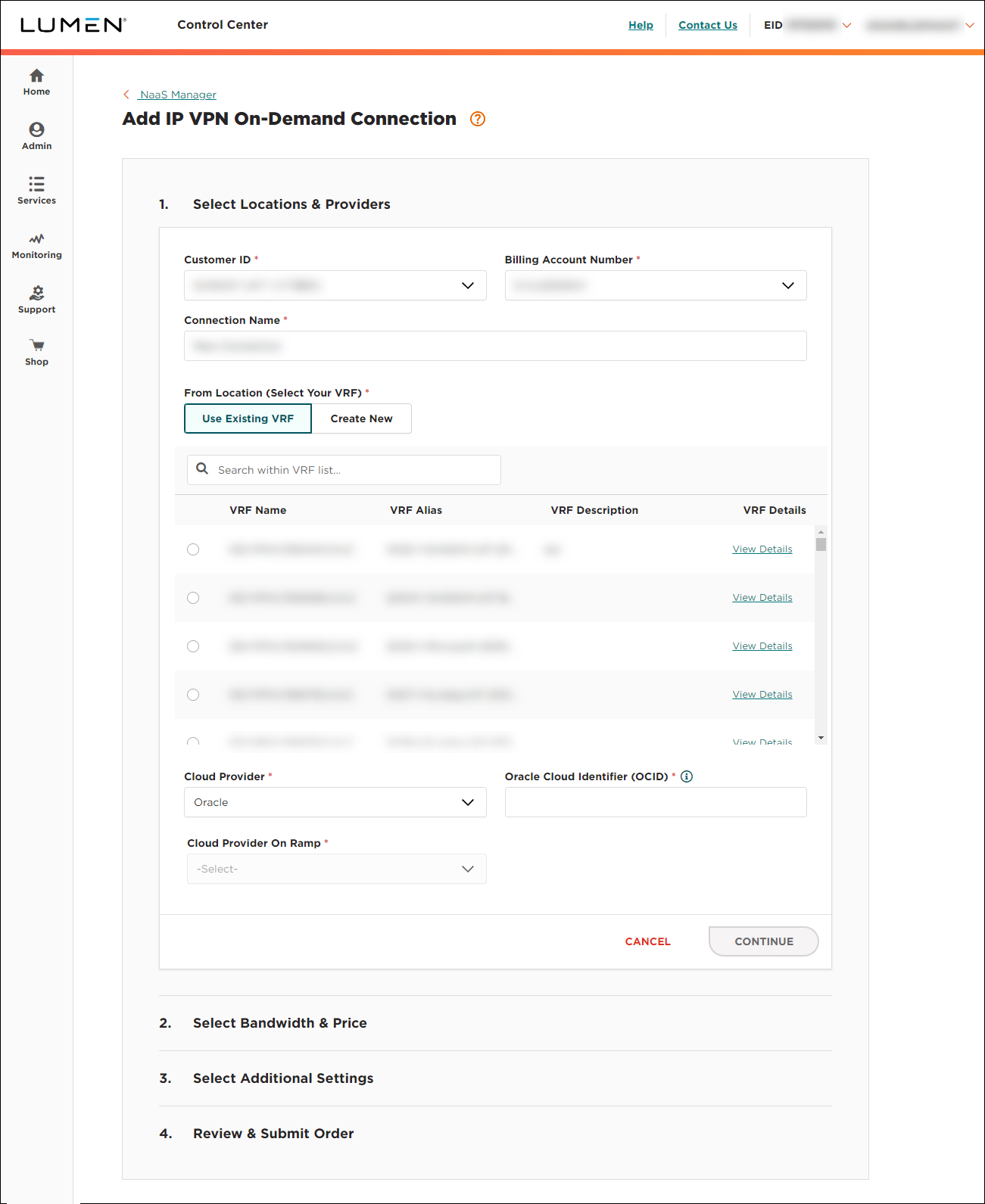
- From the Cloud Provider list, select Oracle.
- In the Oracle Cloud Identifier (OCID) field, type your inactive Oracle OCID. (You can obtain this from the Oracle FastConnect portal. You can only use an OCID on a single, active connection. To reuse an OCID, you must first disconnect the active connection and then create a new connection using the OCID. Use the FastConnect portal to view the status of your OCIDs.)
NaaS Manager uses the OCID information to select the correct on ramp for you based on the work load region you selected when you created the OCID in the FastConnect portal.
- Click CONTINUE.
- Use the Billing Method buttons to select whether you want monthly or hourly billing for the connection, then select the bandwidth for the connection. Bandwidth options are determined by the destination (to location). (You can't change the bandwidth once you create the connection. If you need to choose a different bandwidth after creating the connection, disconnect the connection and create a new one.)
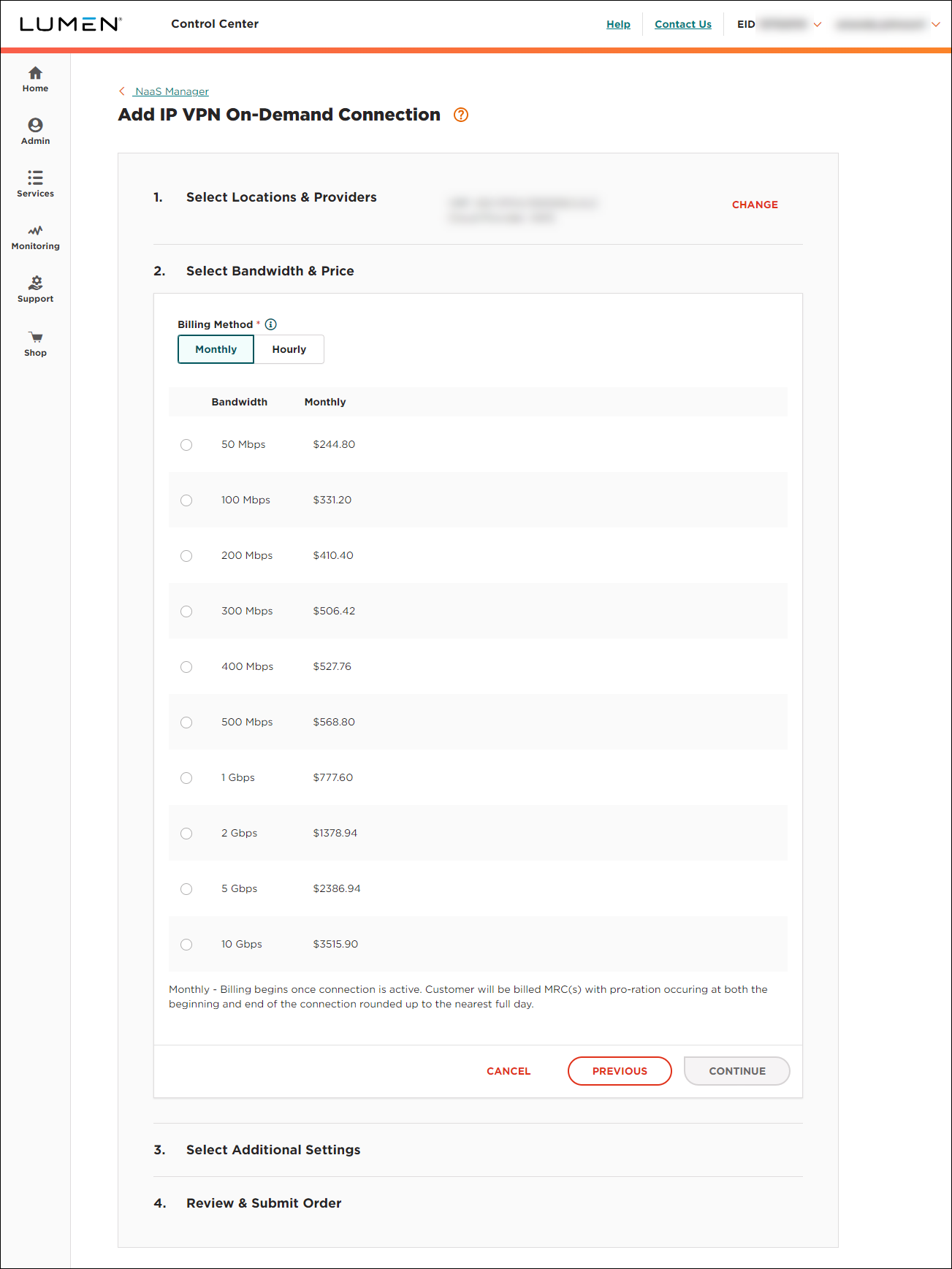
- Click CONTINUE.
- In the Select Additional Settings section, fill in the additional details for the connection. (NaaS Manager automatically makes the connection private and sets 31898 as the AS number for Oracle.)
- Select the Internet Protocol Version you want to use.
- Select whether this is a primary or backup connection.
- In the IPv4 Routing Option field, select the radio button for the routing option you want to use for the connection. Learn more about routing options for an IP VPN connection
- Use the buttons to select whether you want to advertise default routes (for both IPv4 and IPv6 if you selected both Internet Protocol versions).
- Select the Internet Protocol Version you want to use.
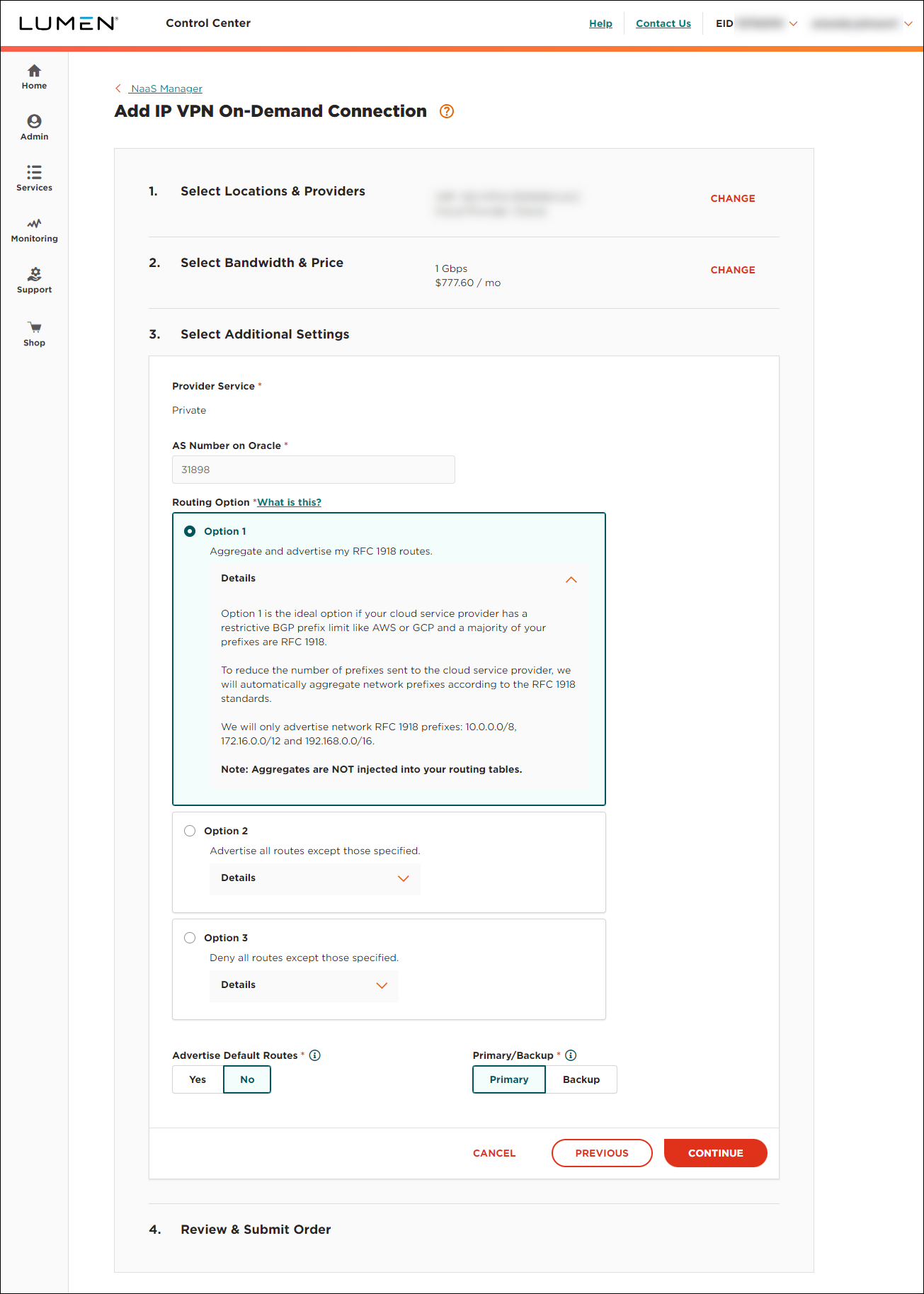
- Click CONTINUE.
- Review the order information and correct any missing or invalid selections, then click SUBMIT ORDER.
NaaS Manager creates the request for connection, places it in Pending Activation status, and routes you to the Services tab so you can monitor the status of the connection. To see status updates, click . Once Lumen assigns the permanent VRF (within five minutes), the connection changes to Active status.
Step 3: Complete the Oracle connection
To complete the connection in Oracle:
- Go to the Oracle Cloud page and sign in.
- Click the FastConnect connection you created above and accept the connection.
NaaS solutions support
Top content
- Configuration guidelines for On-Demand services
- Adding an Ethernet On-Demand connection from your location to Microsoft Azure
- Adding Internet On-Demand with BGP routing
- Adding Internet On-Demand to a customer site/building
- Adding an IP VPN On-Demand connection to Azure
- Adding a NaaS Port
- Adding an Ethernet On-Demand connection from your location to AWS
- Adding an IP VPN On-Demand connection to AWS
- Viewing NaaS Port details
- Adding Internet On-Demand to a Digital Realty data center




