Adding a NaaS Port
A Lumen® NaaS Port is your on‑ramp to the Lumen network. Use NaaS Manager to add a NaaS Port, then add On‑Demand services to your NaaS Port. Get ready for a NaaS Port.
Once your NaaS Port is ready and you have extended the connection to your equipment, you can add Internet On‑Demand, IP VPN On‑Demand, and Ethernet On‑Demand. Review On‑Demand services configuration guidelines to ensure your equipment is ready.
You can also view details for your NaaS Port.
Step 1: Add a NaaS Port
To add a NaaS Port:
- Click Services.
Control Center shows the Services console. Use the console to access an inventory of your services, check the status of orders, and manage your services.
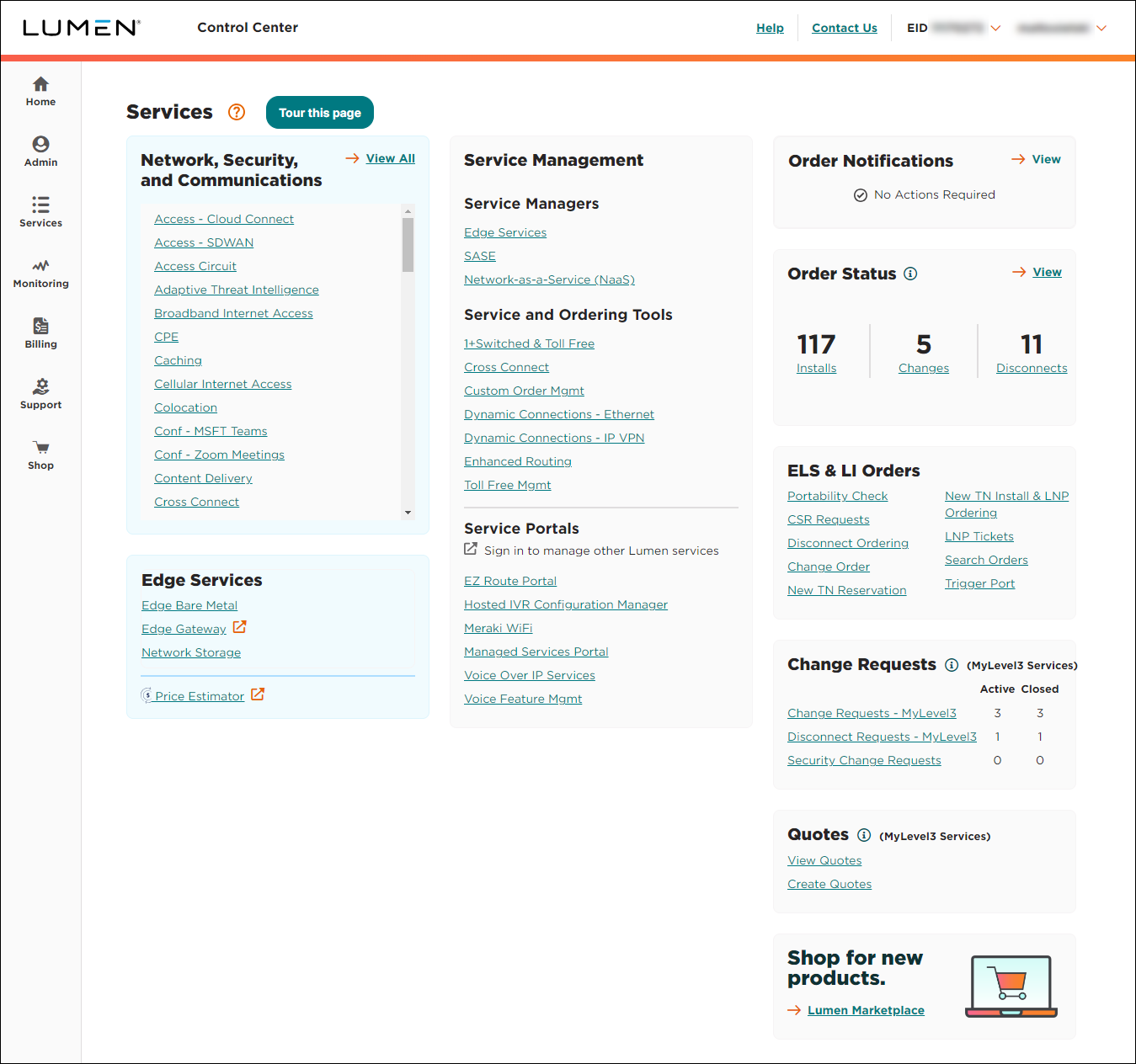
- In the Service Managers box, click Network-as-a-Service (NaaS).
The NaaS Manager Overview lists connection options.
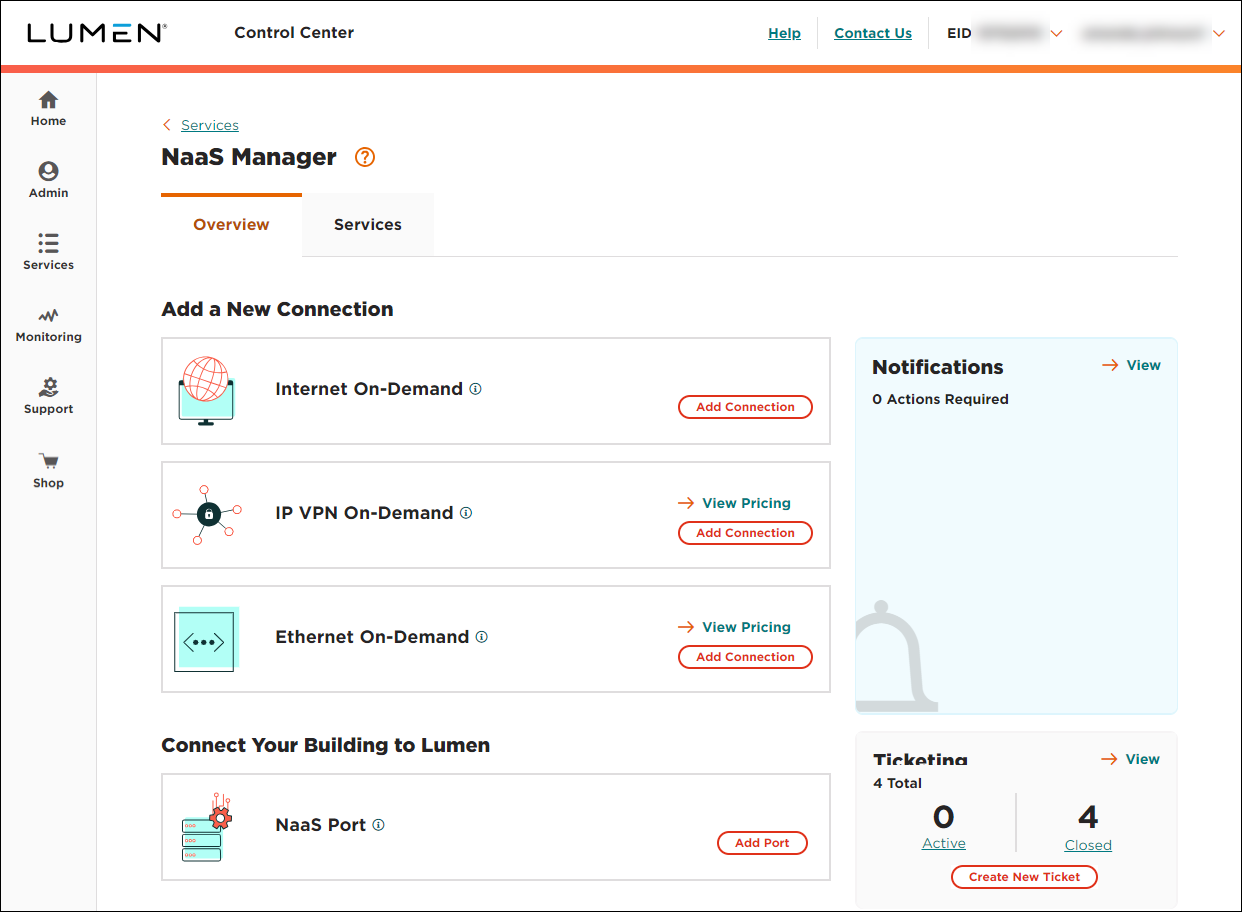
- Click Add Port next to NaaS Port.
- Type the address where you want the port, then click Check Availability.
NaaS Manager searches for ports at the address.
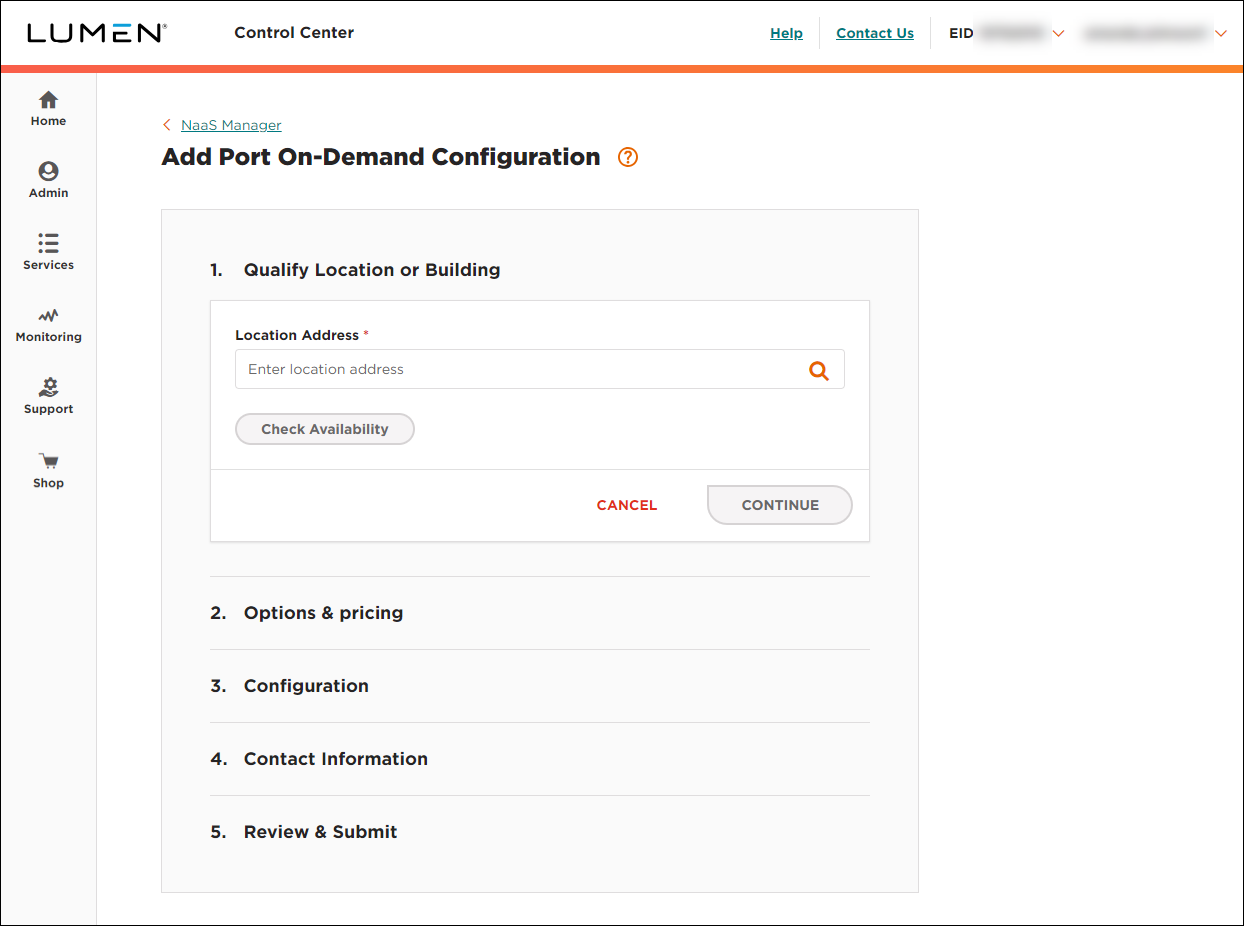
- Type the Floor and Suite where your equipment is located, then click CONTINUE if the address qualifies.
You can try a different address or contact sales for other options if the address doesn't qualify.
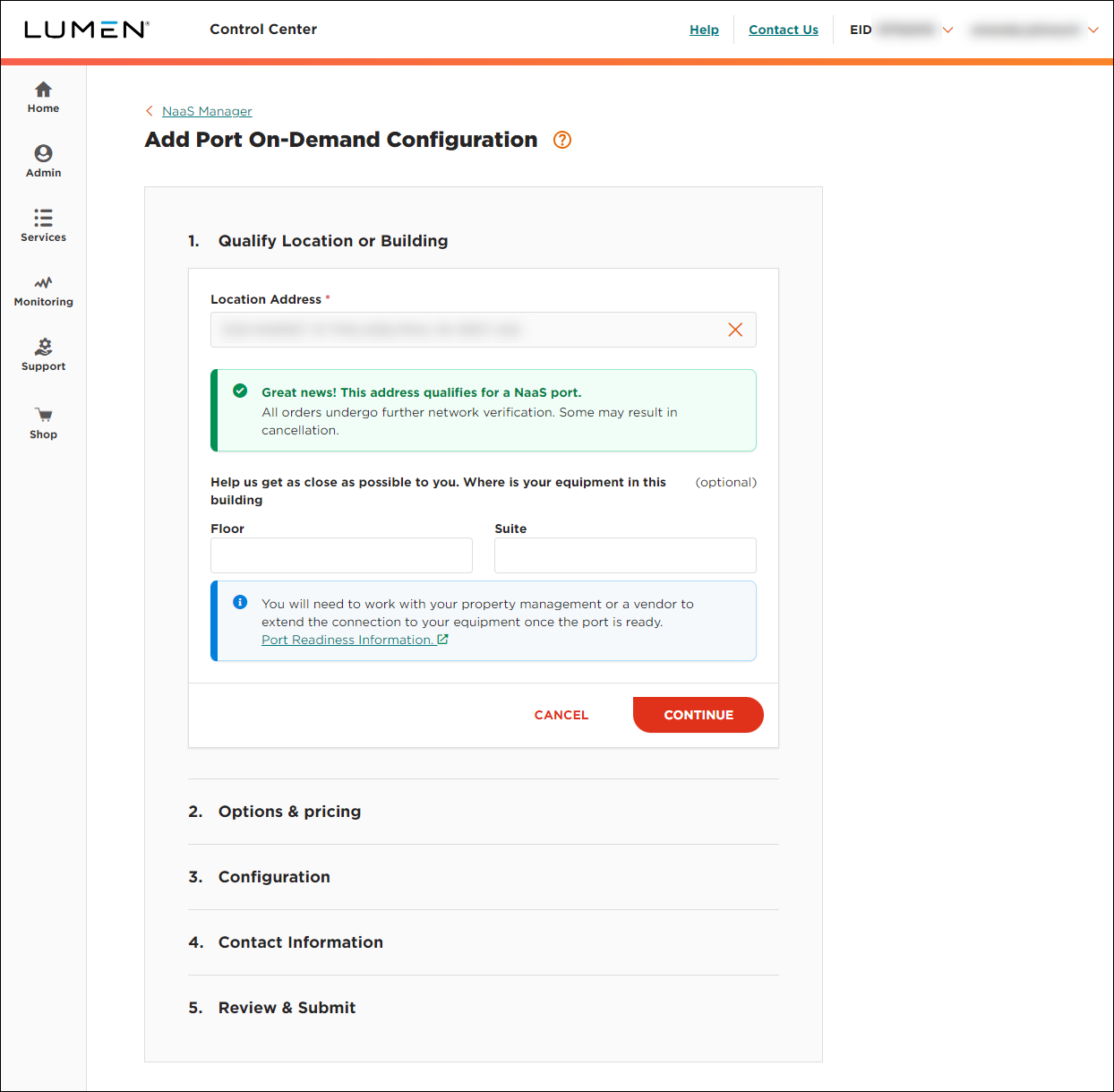
- Fill out options and pricing.
- Type a nickname to be used as a label on the invoice.
- Select the term for the port. The term determines the monthly rate.
- Select a port speed that accommodates future service needs.
- Select a customer and billing account, then click CONTINUE.
Not sure which billing account number to select? Consult your accounting department for help selecting a billing account number.
- Type a nickname to be used as a label on the invoice.
Note: Click SAVE in this step or the following steps to save the NaaS Port Configuration so you can resume later. Click Resume next to NaaS Port on the Overview page to continue with the saved configuration.
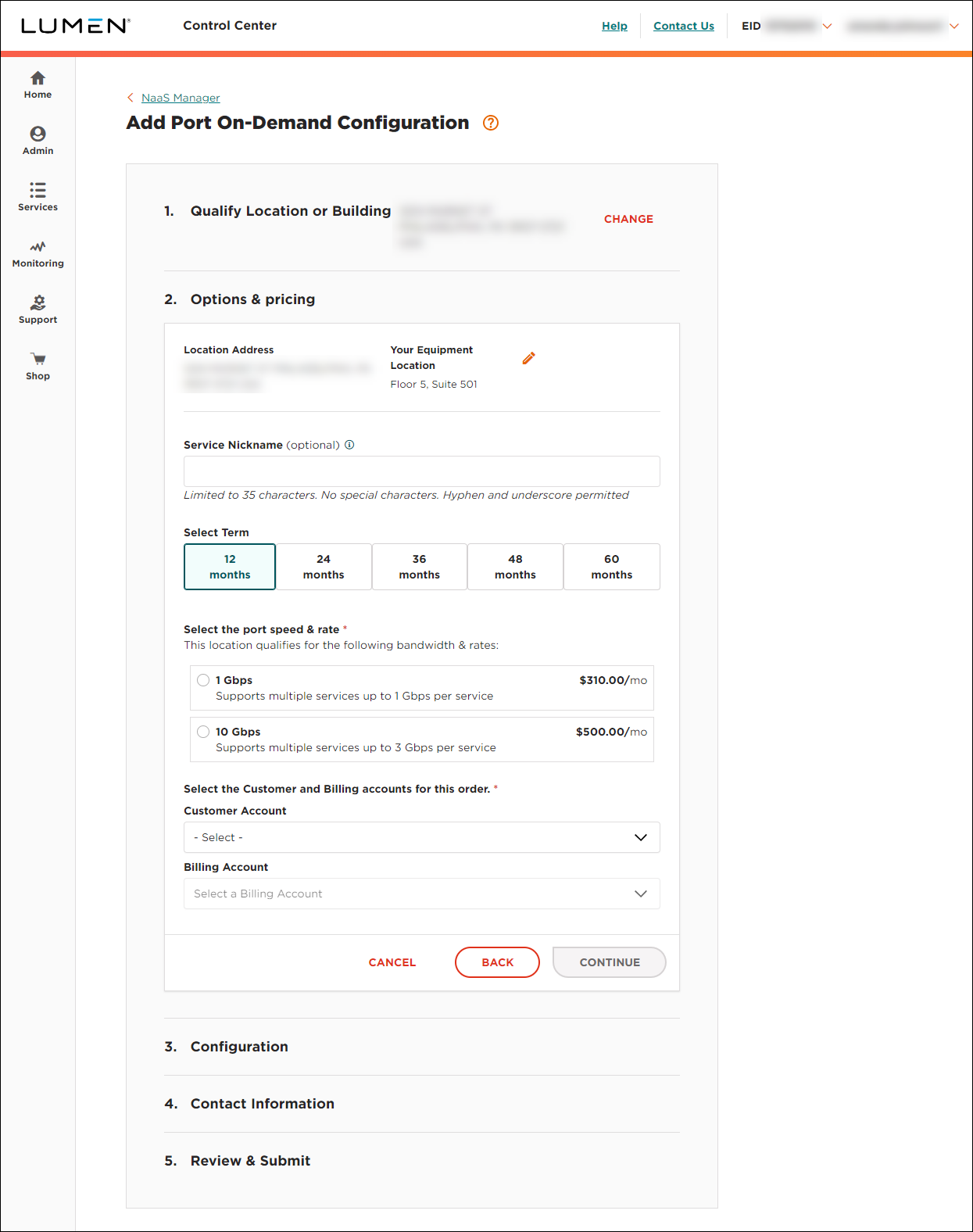
- Select port configuration options.
- Select a UNI Handoff type. Lumen recommends using a fiber as it supports higher speeds.
Copper is available if you select a port speed of 1 Gbps. Only select this option if your equipment is less than 328' from the NaaS Port. - Select a Fiber Type. Lumen recommends Single Mode (SM).
- Select a UNI Connector Type. Lumen recommends Lucent Connector (LC).
- Select a UNI Handoff type. Lumen recommends using a fiber as it supports higher speeds.
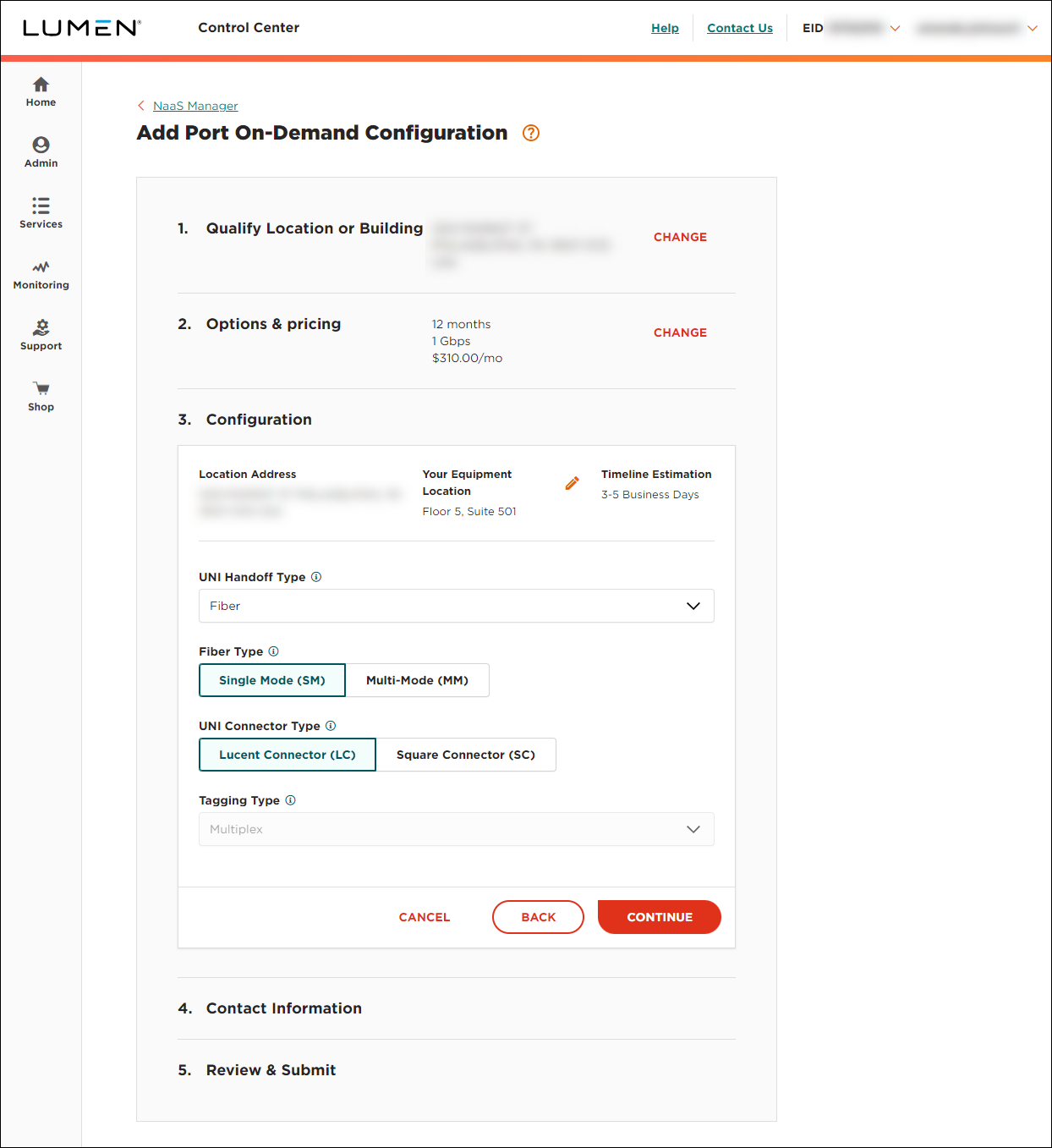
- Click CONTINUE.
- Fill in contact information.
Important: The property manager's contact information is essential to making your NaaS Port available as quickly as possible. This person facilitates the Lumen technician's access to the secure telecommunications room. You can edit contact information after placing your order.
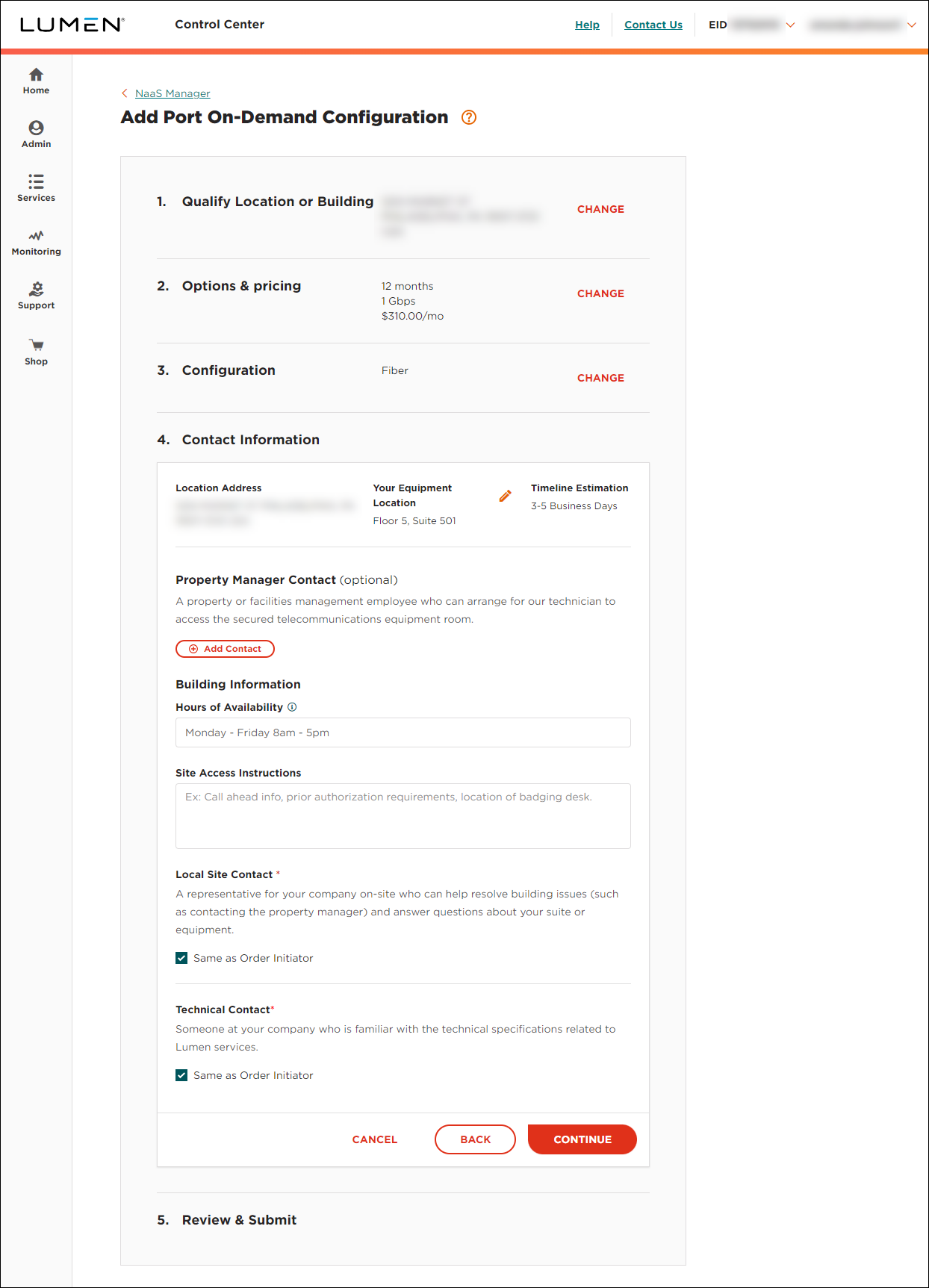
- Click CONTINUE.
- Review the order information, then click SUBMIT ORDER.
NaaS Manager submits your order and notifies you when the technician is scheduled to make your port ready.
Step 2: Connect your equipment
Before you can access the Lumen network, you need to physically connect your equipment to your NaaS Port. Use the configuration guidelines to verify your equipment is connected and set up for On‑Demand services.
NaaS solutions support
Top content
- Configuration guidelines for On-Demand services
- Adding an Ethernet On-Demand connection from your location to Microsoft Azure
- Adding Internet On-Demand with BGP routing
- Adding Internet On-Demand to a customer site/building
- Adding an IP VPN On-Demand connection to Azure
- Adding a NaaS Port
- Adding an Ethernet On-Demand connection from your location to AWS
- Adding an IP VPN On-Demand connection to AWS
- Viewing NaaS Port details
- Adding Internet On-Demand to a Digital Realty data center




