Disconnecting an IP VPN On‑Demand connection
If you no longer need a connection you created using Lumen® IP VPN On‑Demand, you can disconnect the connection. (You can also disconnect a connection while viewing details for a connection. From the connection details, click Disconnect.)
Note: If you're disconnecting a connection to AWS, be sure to disconnect any active virtual interfaces within the AWS portal before disconnecting the connection in NaaS Manager.
Remove Azure peering in the Azure portal before disconnecting a connection to Azure or Azure Gov.
To disconnect an IP VPN On‑Demand connection:
- Click Services.
Control Center shows the Services console. Use the console to access an inventory of your services, check the status of orders, and manage your services.
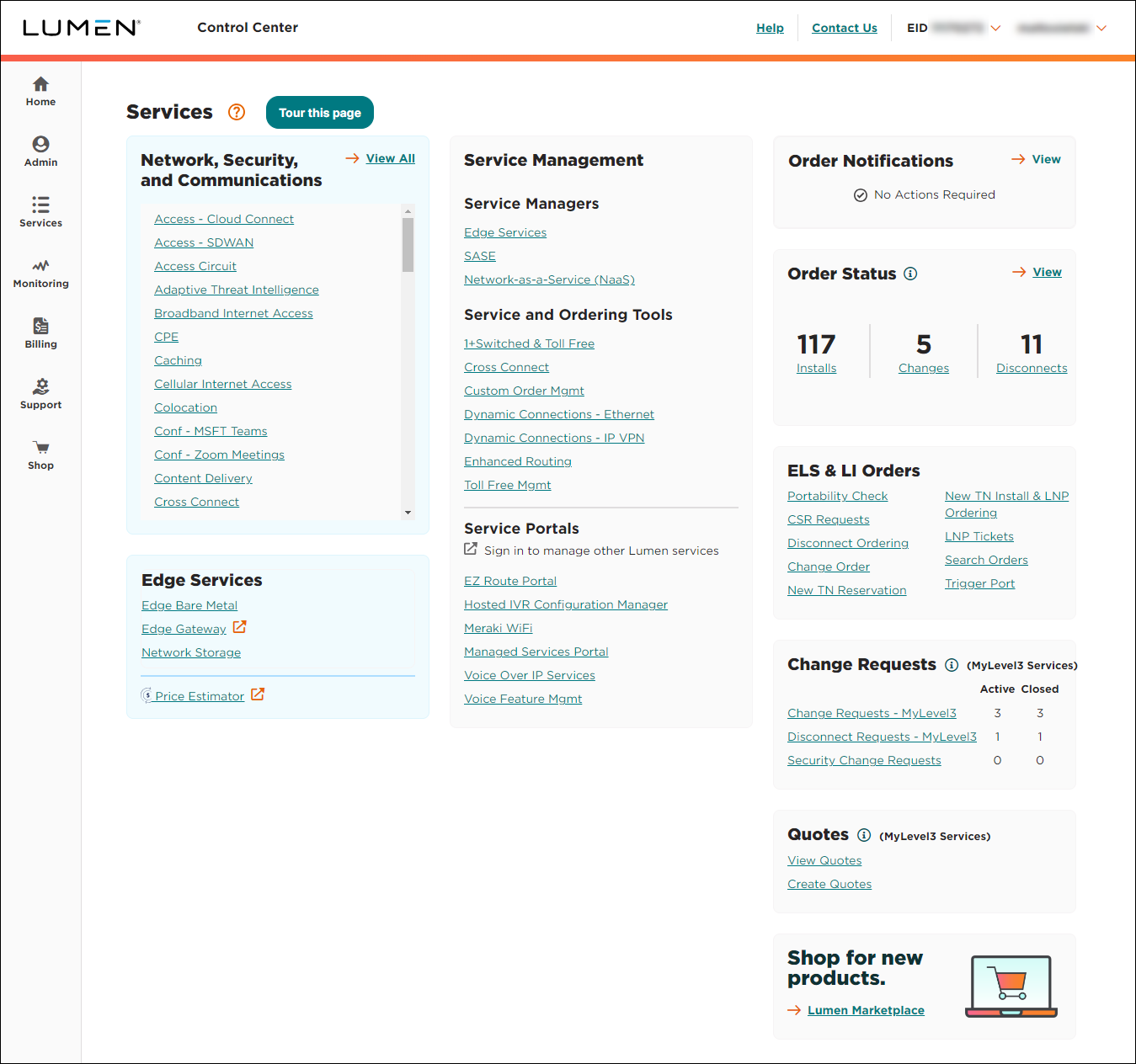
- In the Service Managers box, click Network-as-a-Service (NaaS).
The NaaS Manager Overview lists connection options.
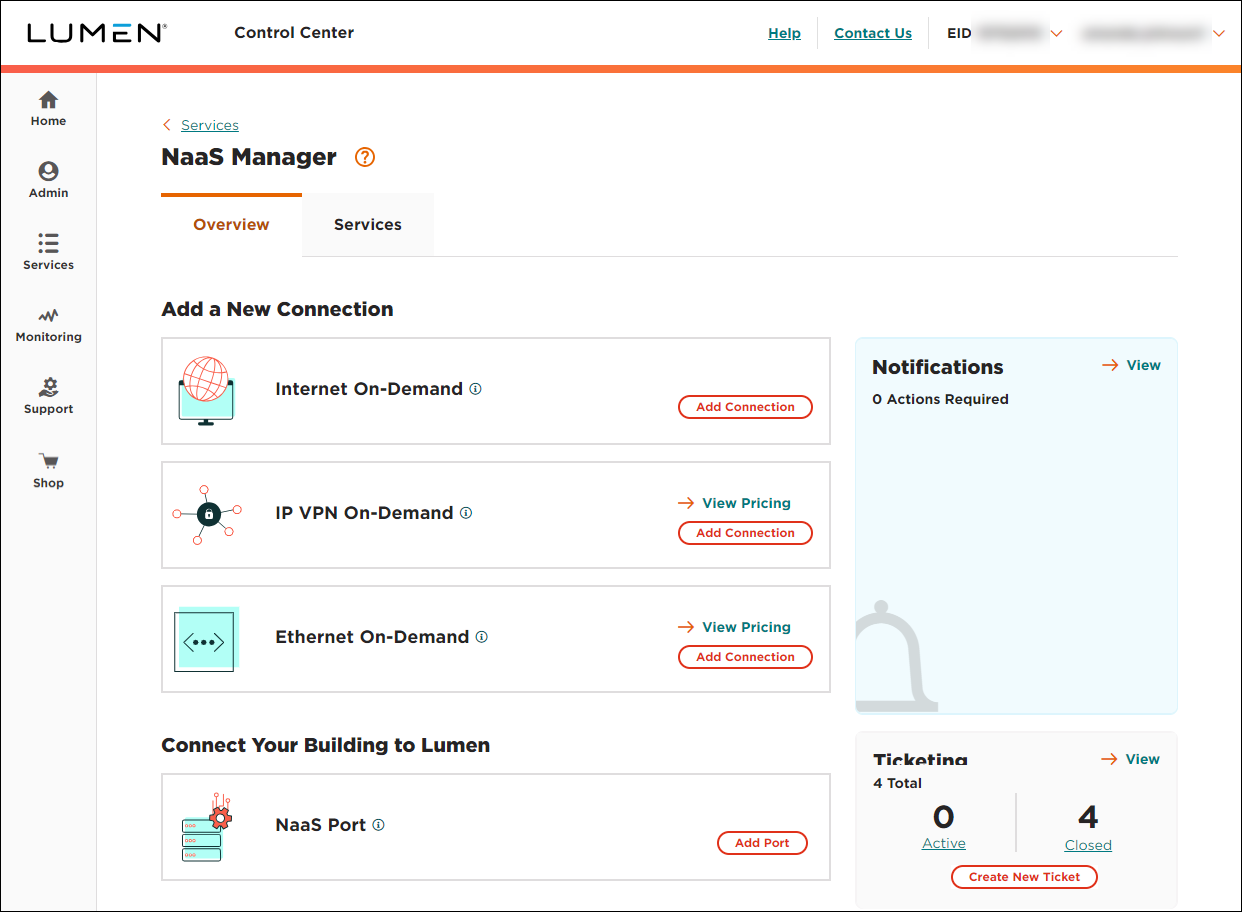
- Click the Services tab.
NaaS Manager shows a list of NaaS services.
- Click the IP VPN tab.
NaaS Manager lists all your IP VPN On‑Demand connections with a status and brief summary for each connection (name, location, start/end date, and connection status).
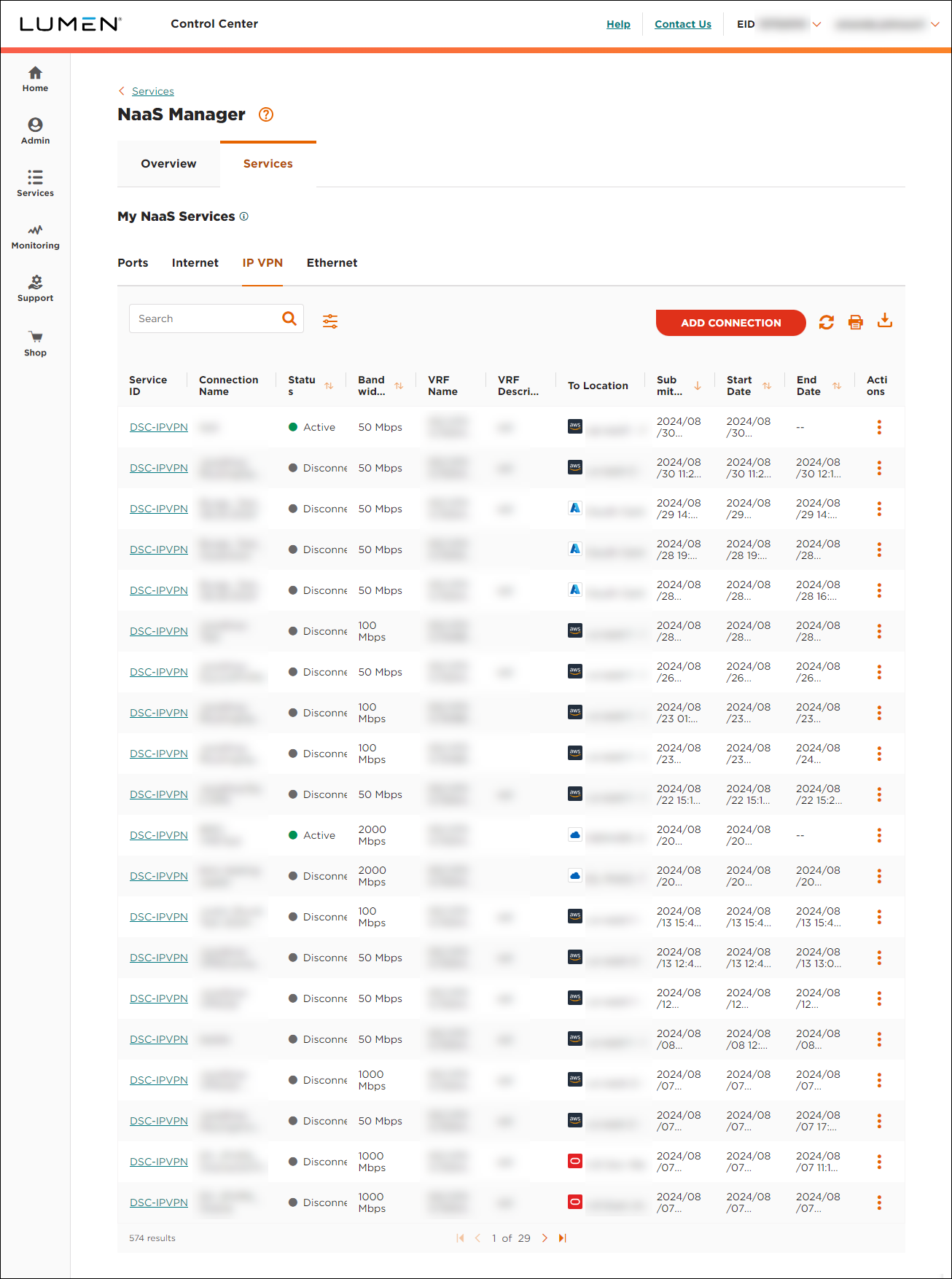
- Search for the connection you want to work with by doing one of the following:
- Scroll through the connections on the screen. If you have more than 10 connections, use the arrows at the bottom of the list to view more connections.
- Search for the connection by typing search criteria in the Search field (e.g., connection name, service ID, etc.). NaaS Manager filters the list as you type.
- Filter the list by clicking the icon, then using any of the filters that appear. You can filter by service ID, connection name, status, bandwidth, VRF name, VRF description, submit date, or start date. As you use the filters, NaaS Manager filters the list of connections.
- Scroll through the connections on the screen. If you have more than 10 connections, use the arrows at the bottom of the list to view more connections.
- Click the icon in the Actions column next to the service you want to disconnect, then click Disconnect.
- Confirm the billing notice, then click CONFIRM DISCONNECT.
NaaS Manager submits the request to disconnect the connection you selected and changes its status to Pending Disconnect, but stops billing you for the connection immediately.
Once Lumen disconnects the connection, you'll see the connection status change from Pending Disconnect to Disconnected.
NaaS solutions support
Top content
- Configuration guidelines for On-Demand services
- Adding an Ethernet On-Demand connection from your location to Microsoft Azure
- Adding Internet On-Demand with BGP routing
- Adding Internet On-Demand to a customer site/building
- Adding an IP VPN On-Demand connection to Azure
- Adding a NaaS Port
- Adding an Ethernet On-Demand connection from your location to AWS
- Adding an IP VPN On-Demand connection to AWS
- Viewing NaaS Port details
- Adding Internet On-Demand to a Digital Realty data center




