Activating an alternate call plan
The purpose of alternate call plans is so that you can quickly redirect your inbound calls. We recommend you create several alternate call plans to accommodate a variety of scenarios. That way, when an unexpected situation or emergency occurs, all you need to do is activate one of your plans. You can activate alternate call plans from either your mobile phone or computer. You can also update an alternate call plan or delete one if your business needs change.
To activate an alternate call plan:
- Click Services.
Control Center shows the Services console. Use the console to access an inventory of your services, check the status of orders, and manage your services.
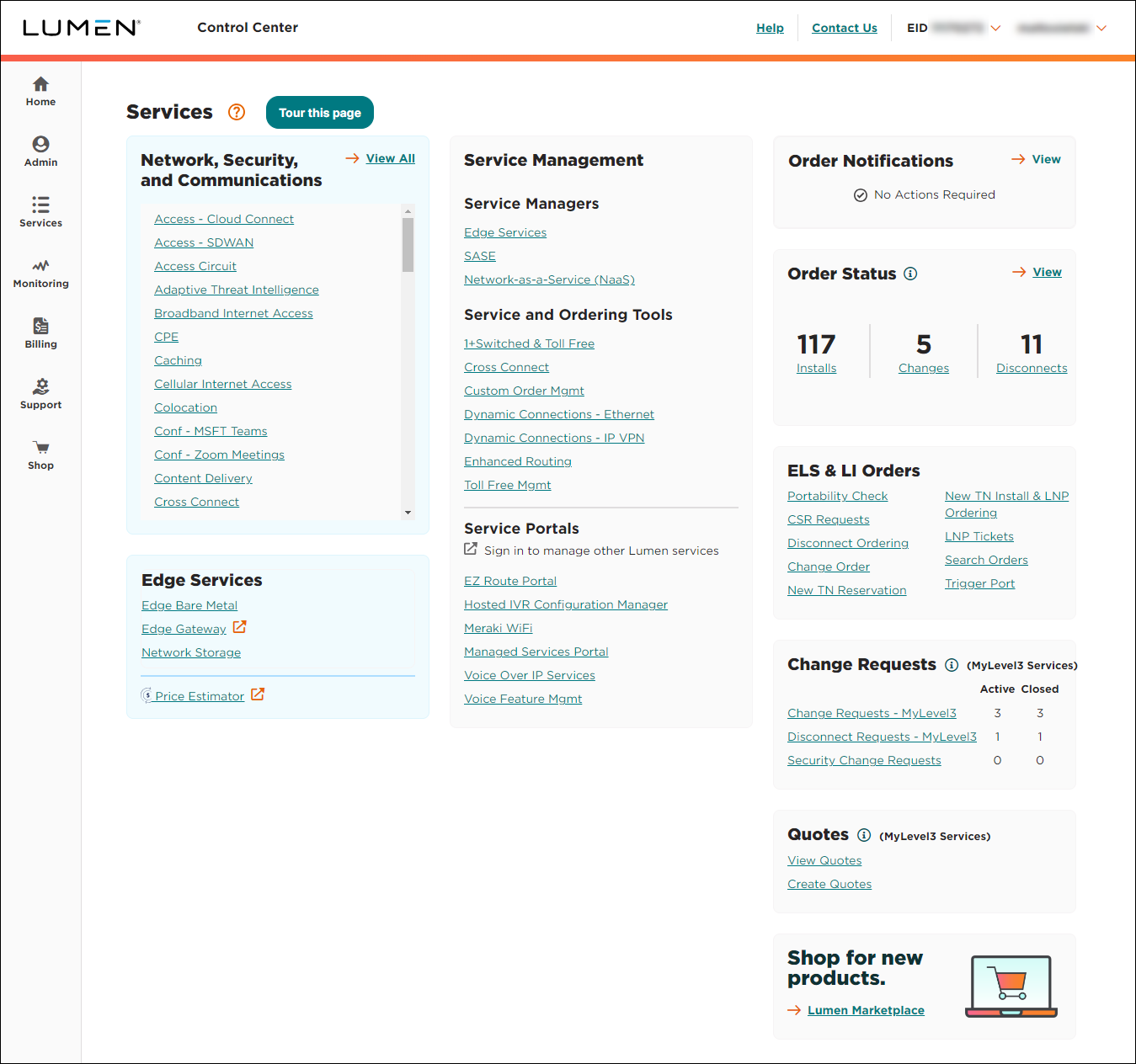
- In the Service IDs box, click Toll Free.
Control Center shows all Toll Free services on the enterprise ID.
- Search for the service you want to work with. When you find the service you want to work with, click the hyperlinked service ID or click the icon (in the Actions column), then click View Details.
Control Center shows details for the toll-free service you selected.
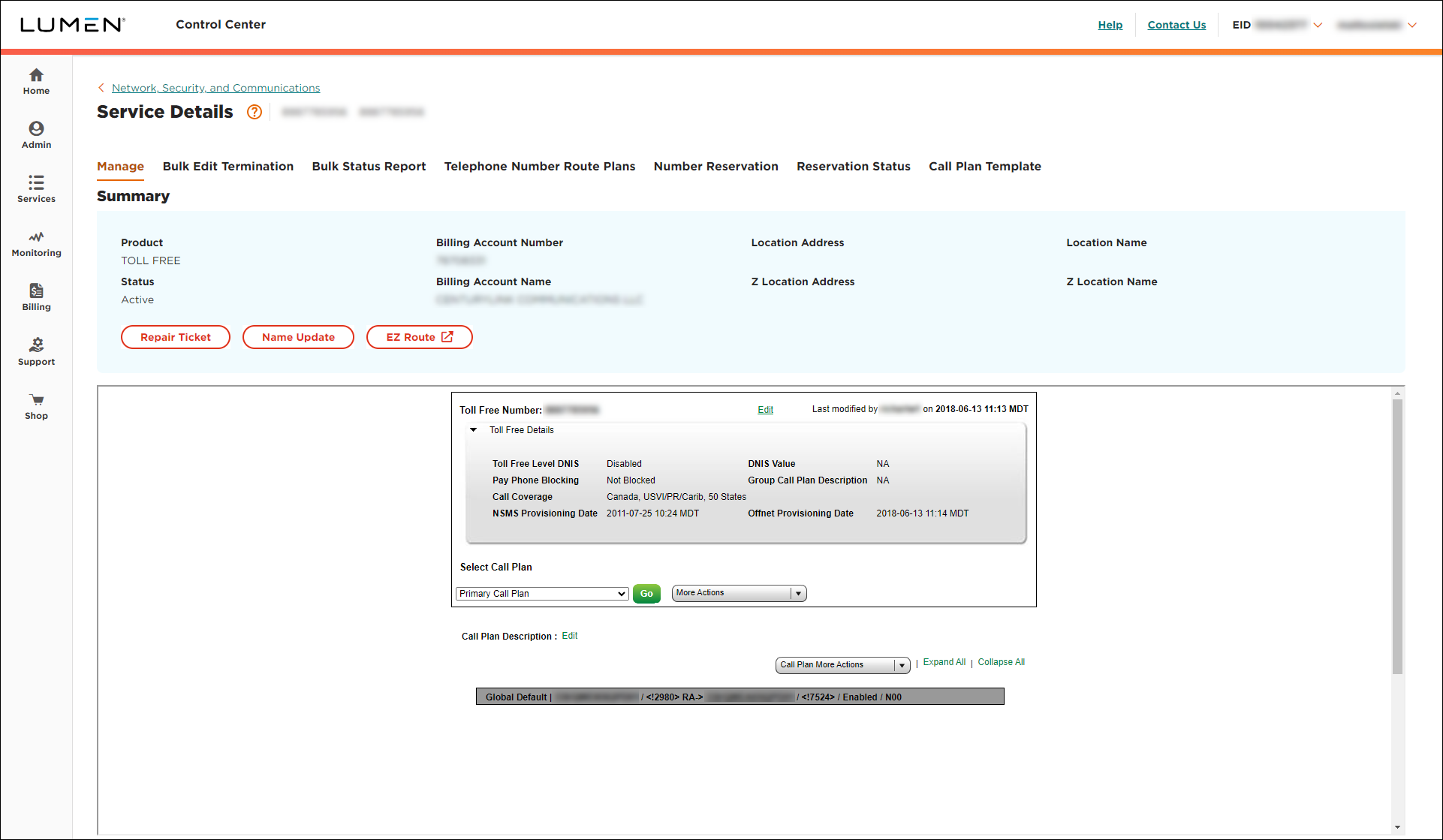
- From the Primary Call Plan list, select the alternate call plan you want to activate, then click Go.
Control Center shows the alternate call plan you selected.
- From the Call Plan More Actions list, select Make Call Plan Active.
- Select the date and time you want your changes to take effect, then click Submit.
Important: After you schedule the changes, you cannot edit the plan until the pending changes are activated. You can check the status of the request by selecting Job List from the More Actions list.
Not quite right?
Try one of these popular searches:
Explore Control Center
Top content
- Signing in to Control Center
- Retrieving your username or password
- Creating a new user
- Adding accounts to an enterprise ID
- Creating a repair ticket
- Creating a disconnect request
- Deactivating or reactivating a Control Center user
- Editing a notification setting
- Paying an invoice online
- Viewing an invoice




