Viewing a list of services using Lumen Defender℠
Using the Lumen Defender℠ dashboard (available within Control Center), you can view a list of the services using Lumen Defender℠ Powered by Black Lotus Labs®. If you no longer want a service (such as Lumen® Internet On‑Demand) to be protected by Lumen Defender℠, you can remove it from the service.
To view a list of services using Lumen Defender℠:
- Click Monitoring, then click Lumen Defender.
Control Center shows the Lumen Defender℠ dashboard with a list of active threats for the past 12 hours. At the top of the tab, Control Center shows a summary of the total number of active threats, total threats by risk level, and the percentage change in those threats since the previous time period.
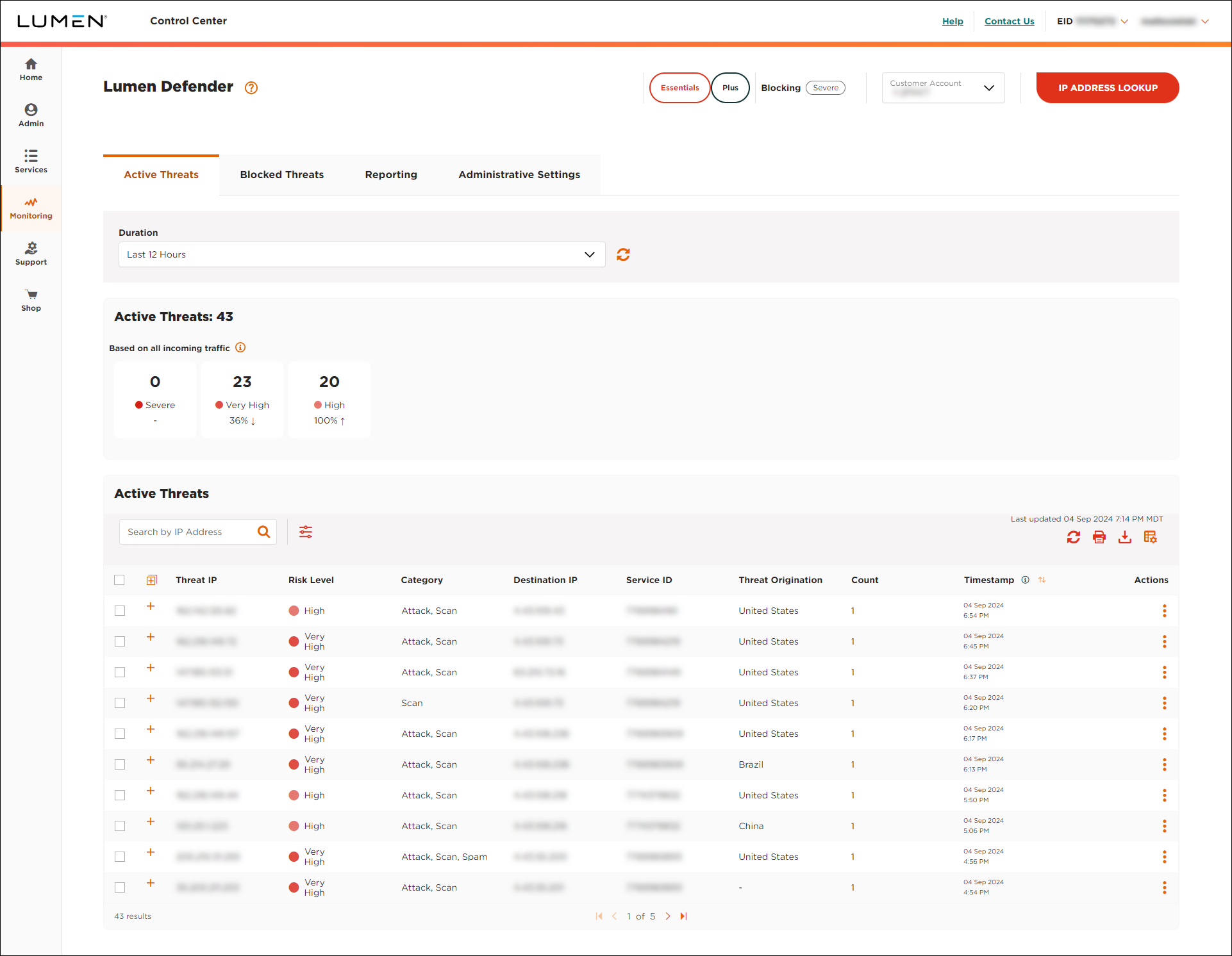
- Click the Administrative Settings tab.
Control Center shows the current blocking level for services protected by Lumen Defender℠.
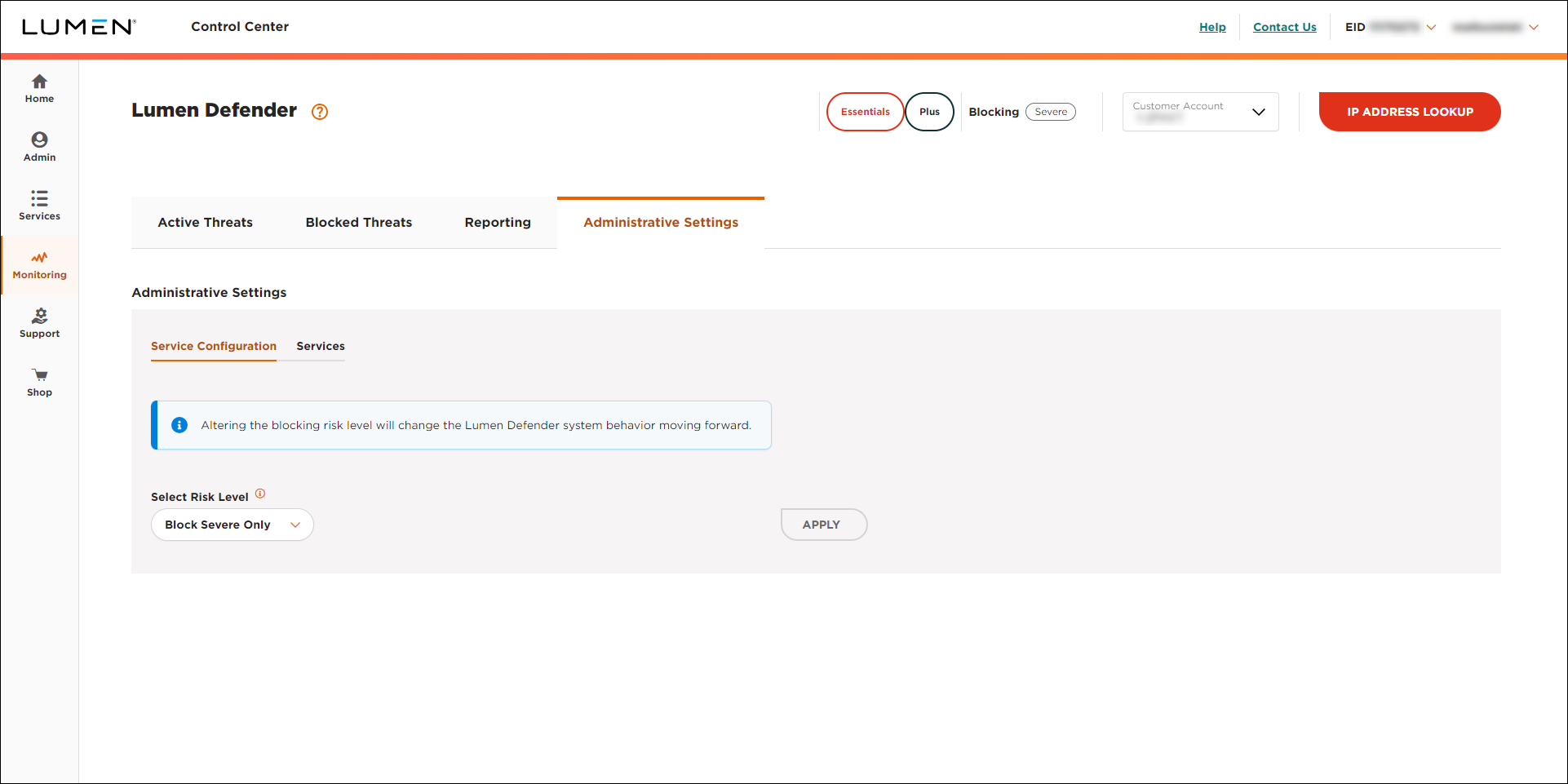
- Click the Services subtab.
Control Center lists the services using Lumen Defender℠.
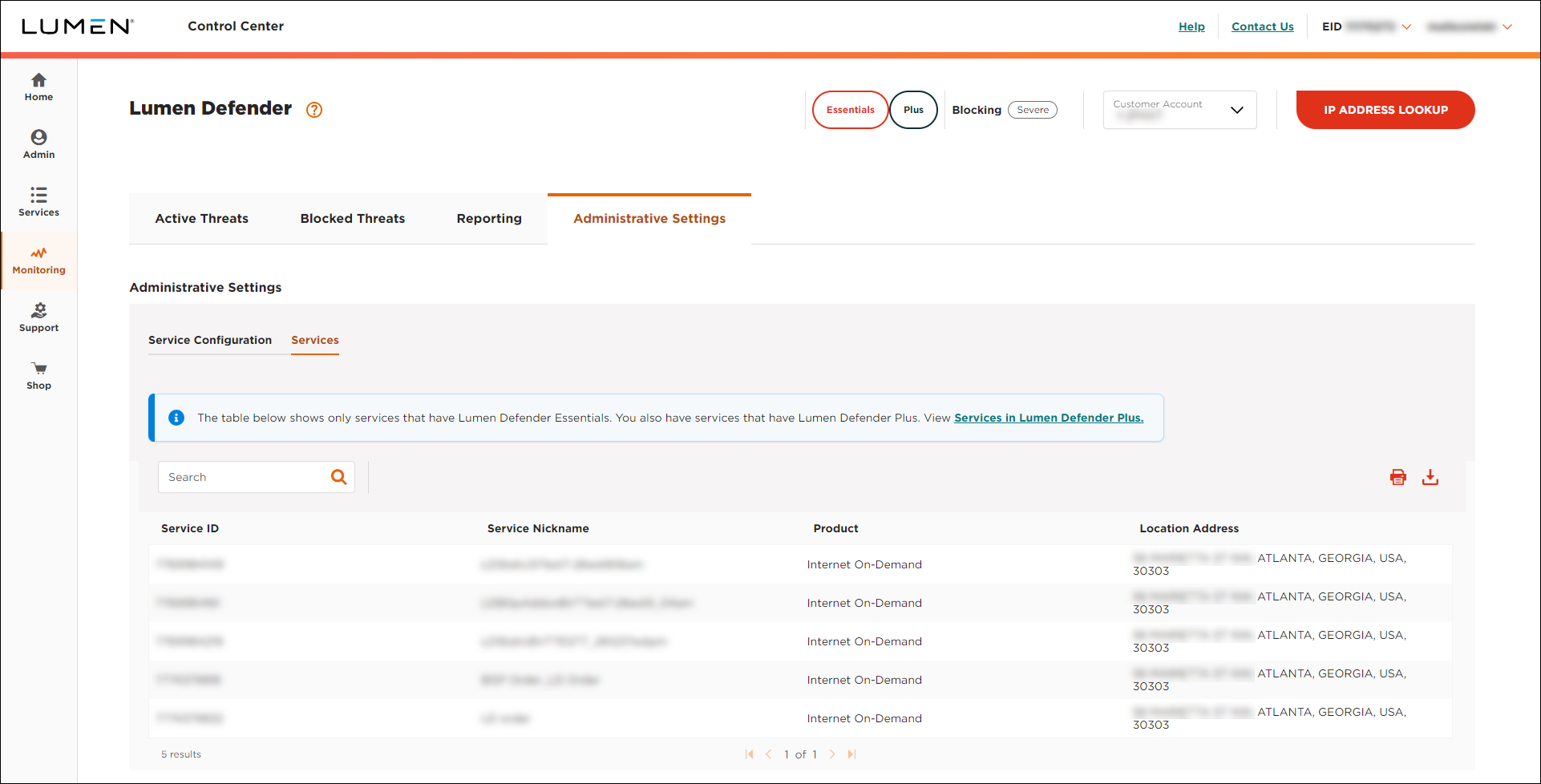
Not quite right?
Try one of these popular searches:
Explore Control Center
Top content
- Signing in to Control Center
- Retrieving your username or password
- Creating a new user
- Adding accounts to an enterprise ID
- Creating a repair ticket
- Creating a disconnect request
- Deactivating or reactivating a Control Center user
- Editing a notification setting
- Paying an invoice online
- Viewing an invoice




