Network support: Using public vs. private IP addresses
A public IP address makes a device on a network reachable from any user on the Internet. Any device that needs to be reachable from the Internet must have a unique, public IP address. On the other hand, private IPs are generally assigned to devices such as computer, printer etc. that sit in the local area network (LAN). Private IP addresses are not visible to internet, therefore can’t be reachable from the internet directly, thus minimizing the vulnerability to your internal network.
A network router, sometimes referred to as an internet gateway, is installed in home or office to provide internet access for devices sitting within LAN. It needs a public wide area network (WAN) IP address to connect to its upstream internet provider to provide internet access for those LAN devices.
While you don’t want to expose your LAN devices by making them visible to the public internet, you may still want a device that sits within your LAN to be reachable by the initiating traffic coming from the internet. Private IP addresses generally, can’t be reachable from the internet without a firewall configuration that allows access to only those sets of devices you want access from the public internet. For example, you have clients or employees that need to access an FTP server or printer that sits on your local area network. To allow initiating traffic from the internet to reach that FTP server or printer, you need to assign a firewall policy, which maps a public IP address with TCP or UDP port to a private IP address with TCP or UDP port, therefore minimizing the security risk to your local area network. The mapping of public to private IPs and ports can be done using a configuration called port forwarding. Below is a simplistic diagram.
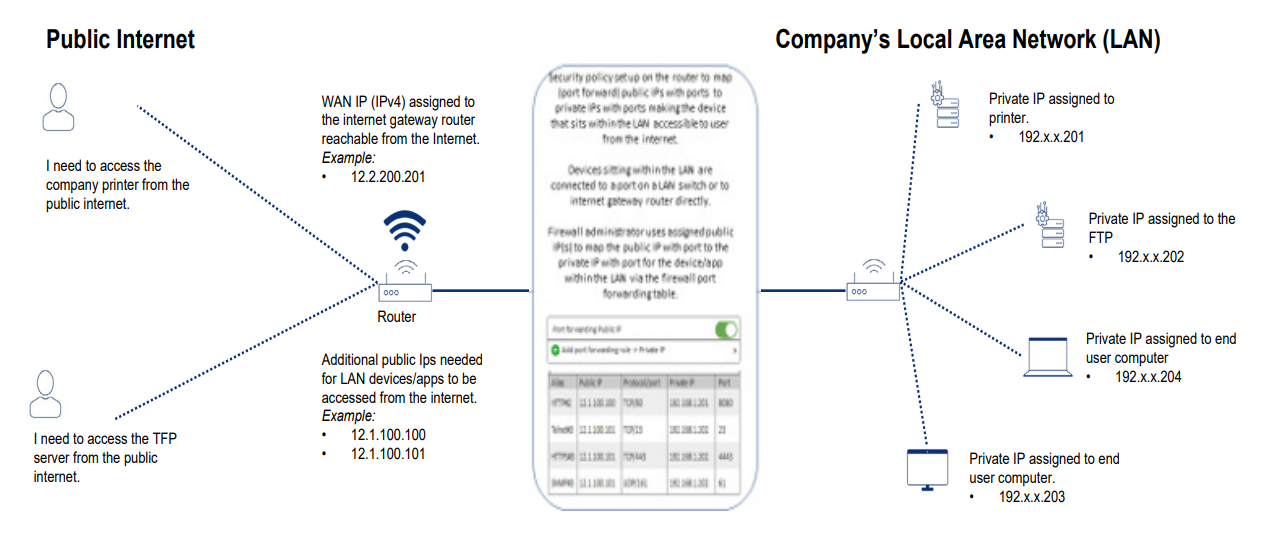
If you have devices on the LAN that need to be reachable by initiating traffic coming from the Internet, you will need to enable the port forwarding function on the internet gateway router deployed in your site. By default, the public WAN IP address assigned to your internet gateway router can be used in port forwarding configuration. However, you also have the choice to obtain additional public IP addresses based on your port forwarding requirements (The diagram above illustrates the use case where addition public IP addresses are used in port forwarding). If you have additional questions as to how many public IP addresses you need, please contact a Lumen sales professional.




