Changing the routing option for an IP VPN On‑Demand connection
If your routing needs change, you can use NaaS Manager to change the routing option for a connection you created using Lumen® IP VPN On‑Demand. You can choose a different routing option or specify new defined aggregates if you deny all routes except those specified. (You can also change the routing option for a connection while viewing details for a connection. From the connection details, click Manage Service.)
To change the routing option:
- Click Services.
Control Center shows the Services console. Use the console to access an inventory of your services, check the status of orders, and manage your services.
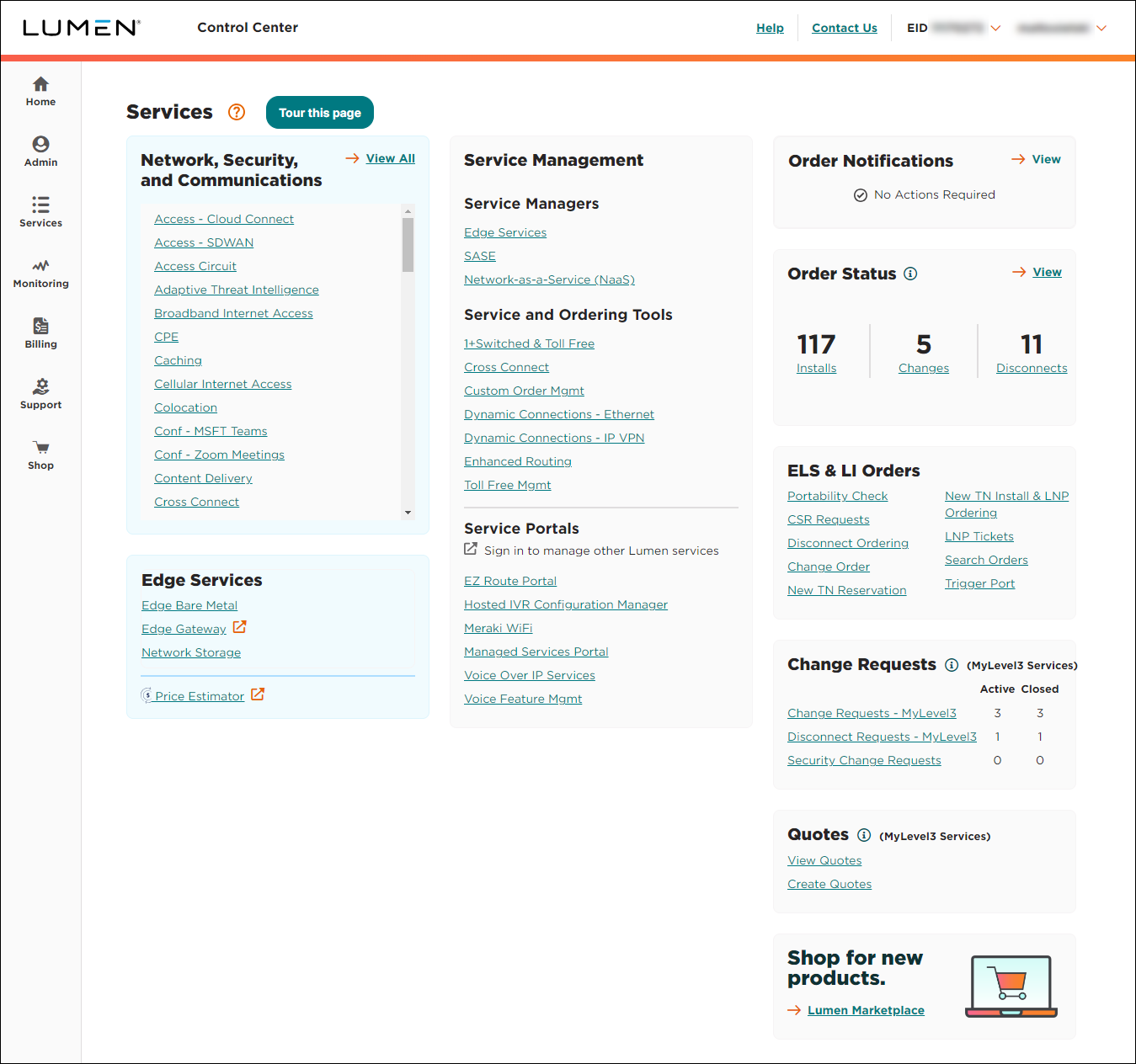
- In the Service Managers box, click Network-as-a-Service (NaaS).
The NaaS Manager Overview lists connection options.
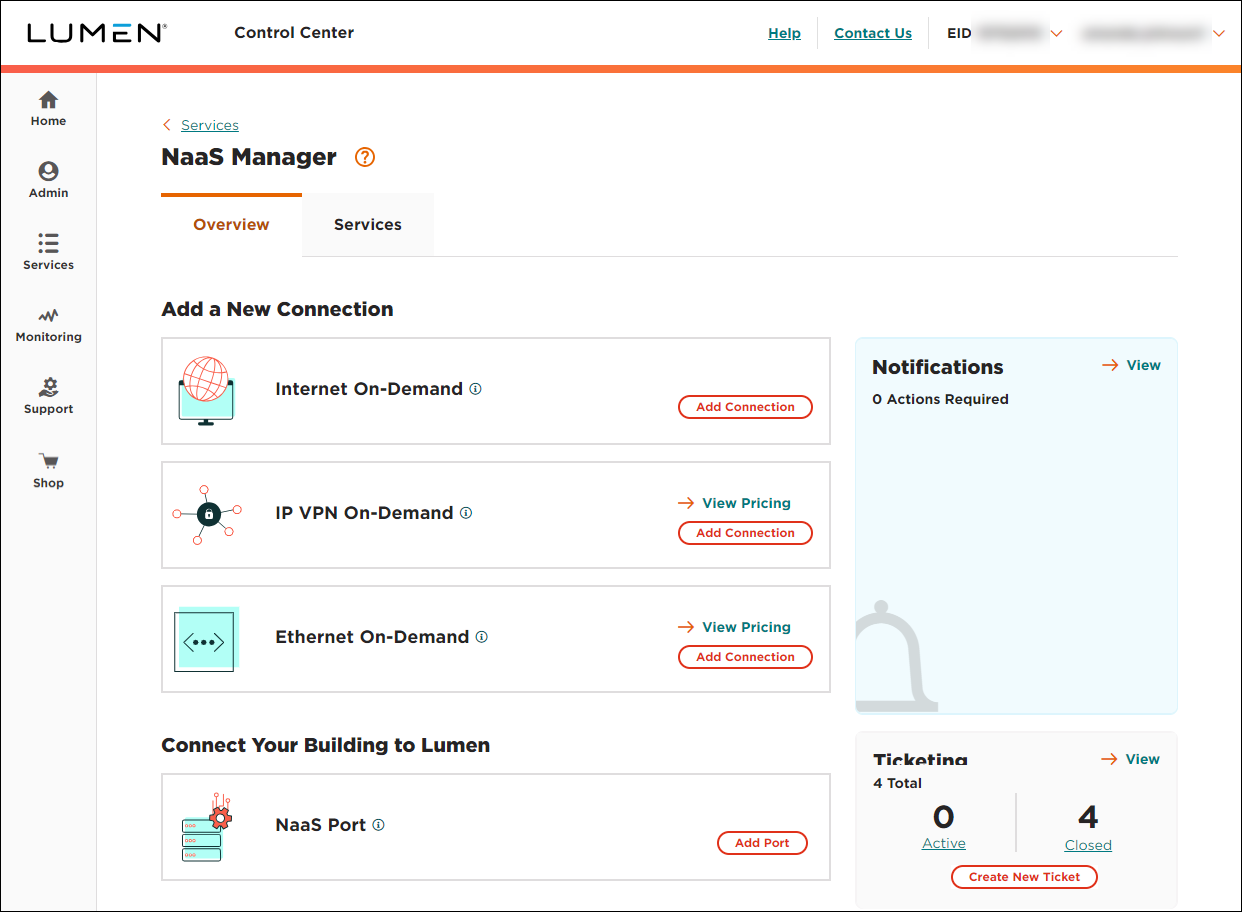
- Click the Services tab.
NaaS Manager shows a list of NaaS services.
- Click the IP VPN tab.
NaaS Manager lists all your IP VPN On‑Demand connections with a status and brief summary for each connection (name, location, start/end date, and connection status).
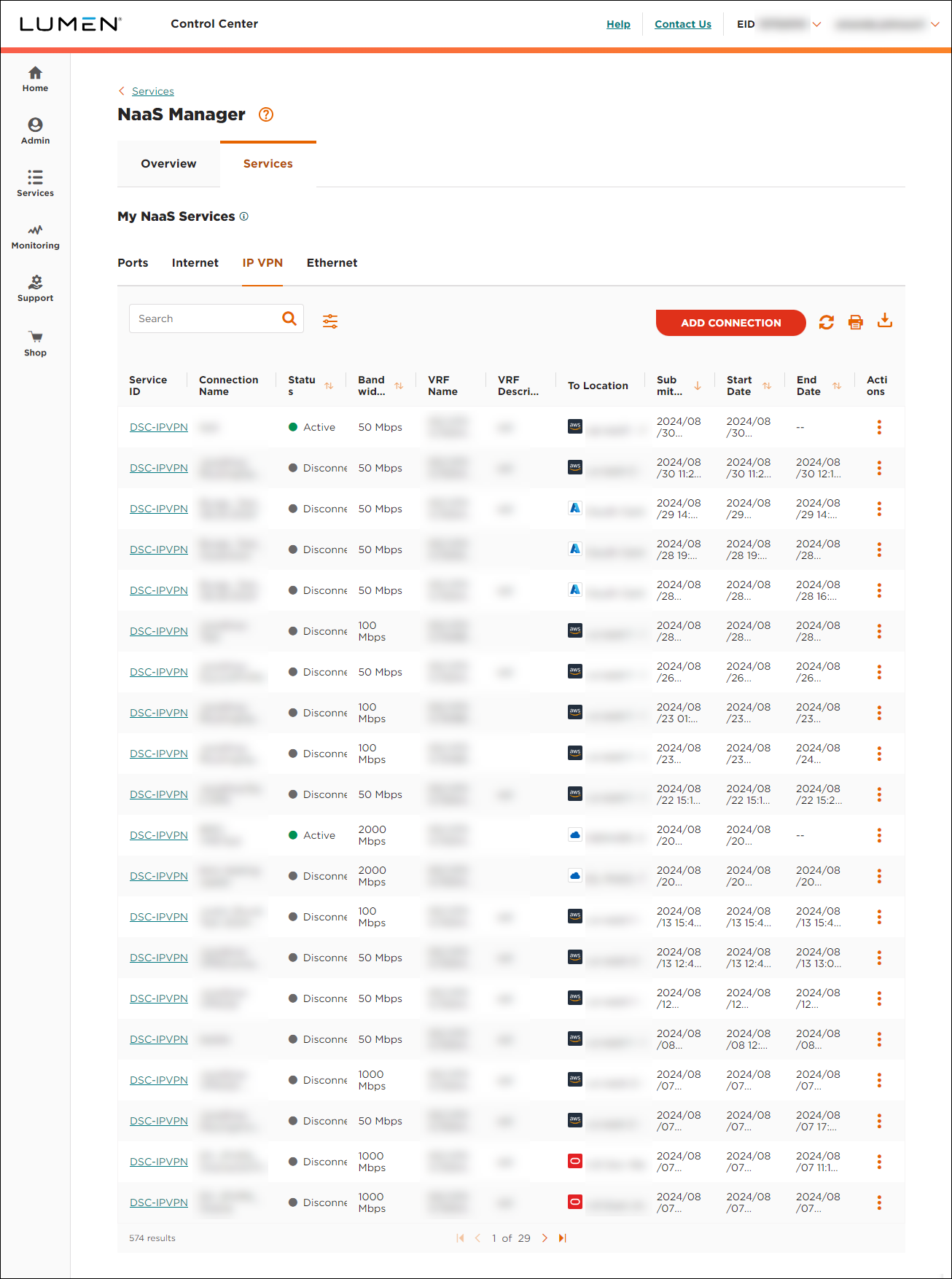
- Search for the connection you want to work with by doing one of the following:
- Scroll through the connections on the screen. If you have more than 10 connections, use the arrows at the bottom of the list to view more connections.
- Search for the connection by typing search criteria in the Search field (e.g., connection name, service ID, etc.). NaaS Manager filters the list as you type.
- Filter the list by clicking the icon, then using any of the filters that appear. You can filter by service ID, connection name, status, bandwidth, VRF name, VRF description, submit date, or start date. As you use the filters, NaaS Manager filters the list of connections.
- Scroll through the connections on the screen. If you have more than 10 connections, use the arrows at the bottom of the list to view more connections.
- Click the icon in the Actions column next to the service you want to change, then click Manage Service.
NaaS Manager shows the Manage Service page.
- Select Change Routing Option from the action menu.
NaaS Manager shows routing options.
- Select a new routing option or type new Defined Aggregates, then click CONTINUE.
- Review the service details, then click SUBMIT ORDER.
The new routing option takes effect when provisioning is successful.
NaaS solutions support
Top content
- Configuration guidelines for On-Demand services
- Adding an Ethernet On-Demand connection from your location to Microsoft Azure
- Adding Internet On-Demand with BGP routing
- Adding Internet On-Demand to a customer site/building
- Adding an IP VPN On-Demand connection to Azure
- Adding a NaaS Port
- Adding an Ethernet On-Demand connection from your location to AWS
- Adding an IP VPN On-Demand connection to AWS
- Adding Internet On-Demand to an Equinix data center
- Viewing NaaS Port details




