Setting up a wifi network for Fiber+ Internet
Once your Lumen® Fiber+ Internet service is enabled, you can set up a corporate and/guest WiFi network for it using Control Center. After setting up the WiFi networks, you can enable or disable the networks and change passwords as needed.
To set up a wifi network for Fiber+ Internet:
- Click Services.
Control Center shows the Services console. Use the console to access an inventory of your services, check the status of orders, and manage your services.
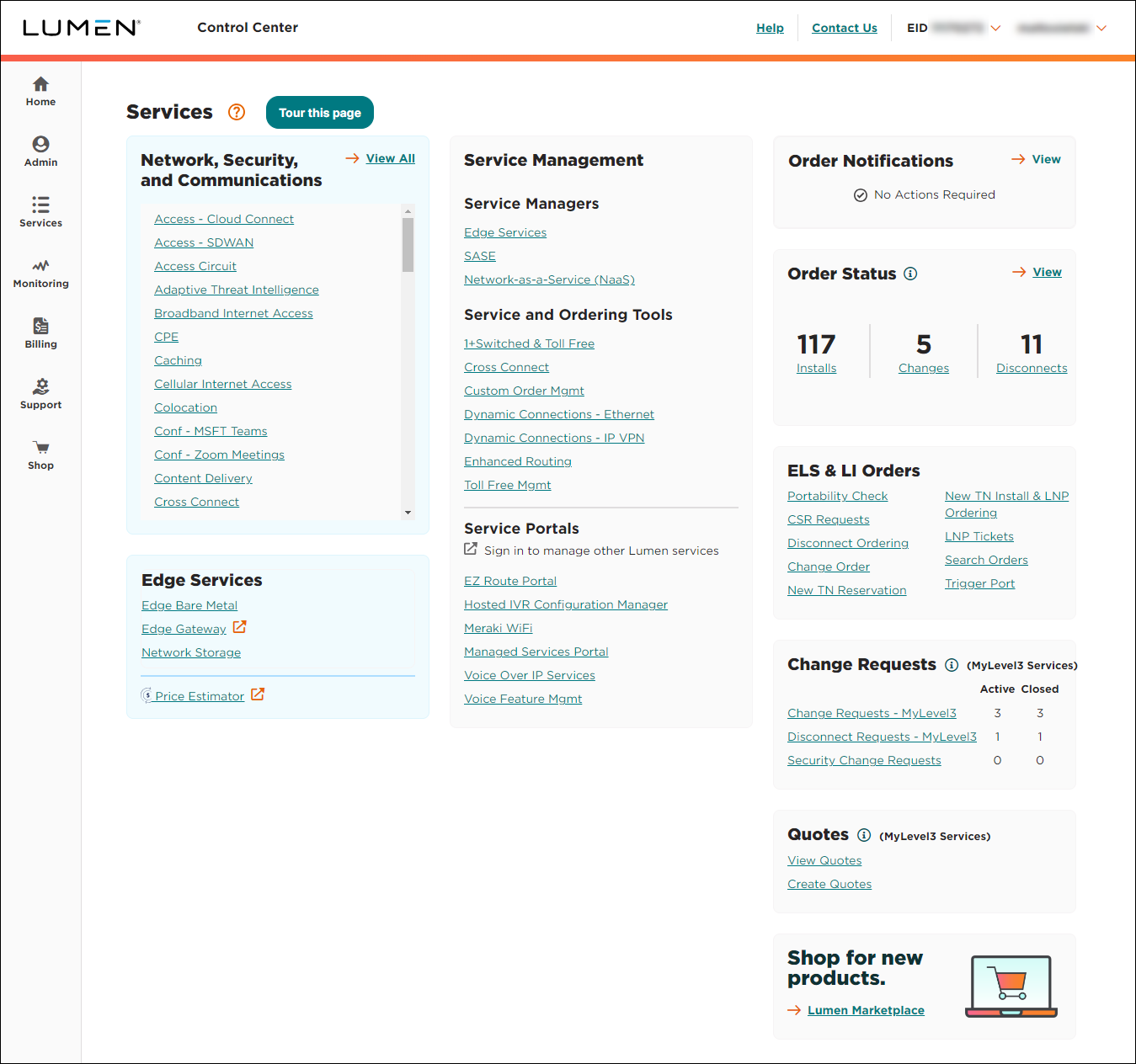
- In the Service IDs box, click Fiber+ Internet.
Control Center shows all Fiber+ Internet services on the enterprise ID.
- When you find the service you want to work with, click the hyperlinked service ID or click the icon (in the Actions column), then click View Details.
Control Center shows details for the Fiber+ Internet service you selected.
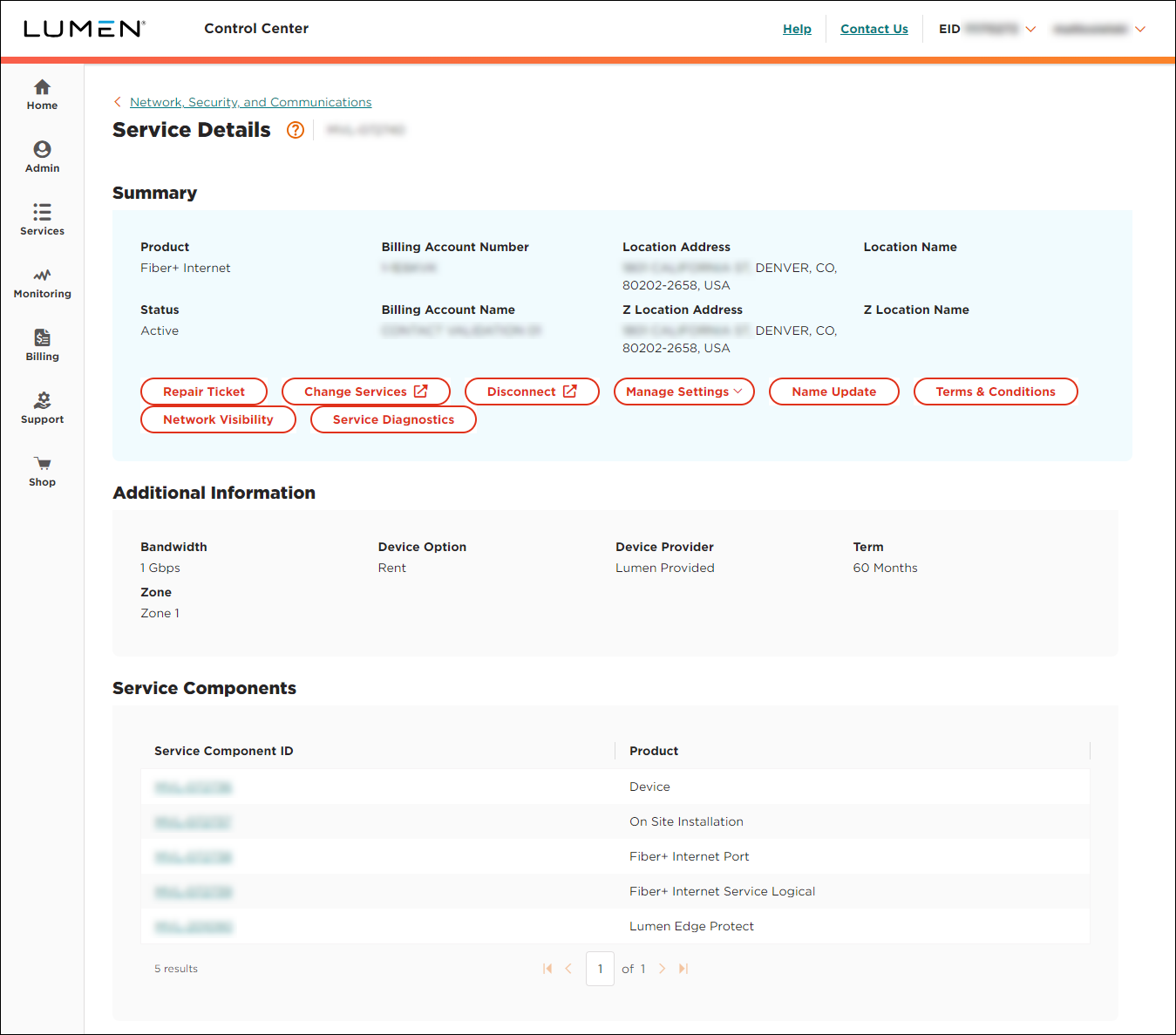
- From the Manage Settings list, select WiFi/Network Settings.
- Do either (or both) of the following:
- To set up a corporate WiFi network, type a name for the network, type the password you want to use for accessing the network, then select Enabled (from the Status list).
- To set up a guest WiFi network, type a name for the network, type the password you want to use for accessing the network (or select the Disable Password checkbox to create an unsecured network), then select Enabled (from the Status list).
- To set up a corporate WiFi network, type a name for the network, type the password you want to use for accessing the network, then select Enabled (from the Status list).
- When you're done, click SAVE CHANGES.
Control Center saves your changes.
Not quite right?
Try one of these popular searches:
Explore Control Center
Top content
- Signing in to Control Center
- Retrieving your username or password
- Creating a new user
- Adding accounts to an enterprise ID
- Creating a repair ticket
- Creating a disconnect request
- Deactivating or reactivating a Control Center user
- Editing a notification setting
- Paying an invoice online
- Viewing an invoice




