Making changes to a VoIP Enhanced Local phone number
Using Control Center, you can make changes to phone numbers from a Lumen® VoIP Enhanced Local service.
To make changes to a VoIP Enhanced Local phone number:
- Click Services.
Control Center shows the Services console. Use the console to access an inventory of your services, check the status of orders, and manage your services.
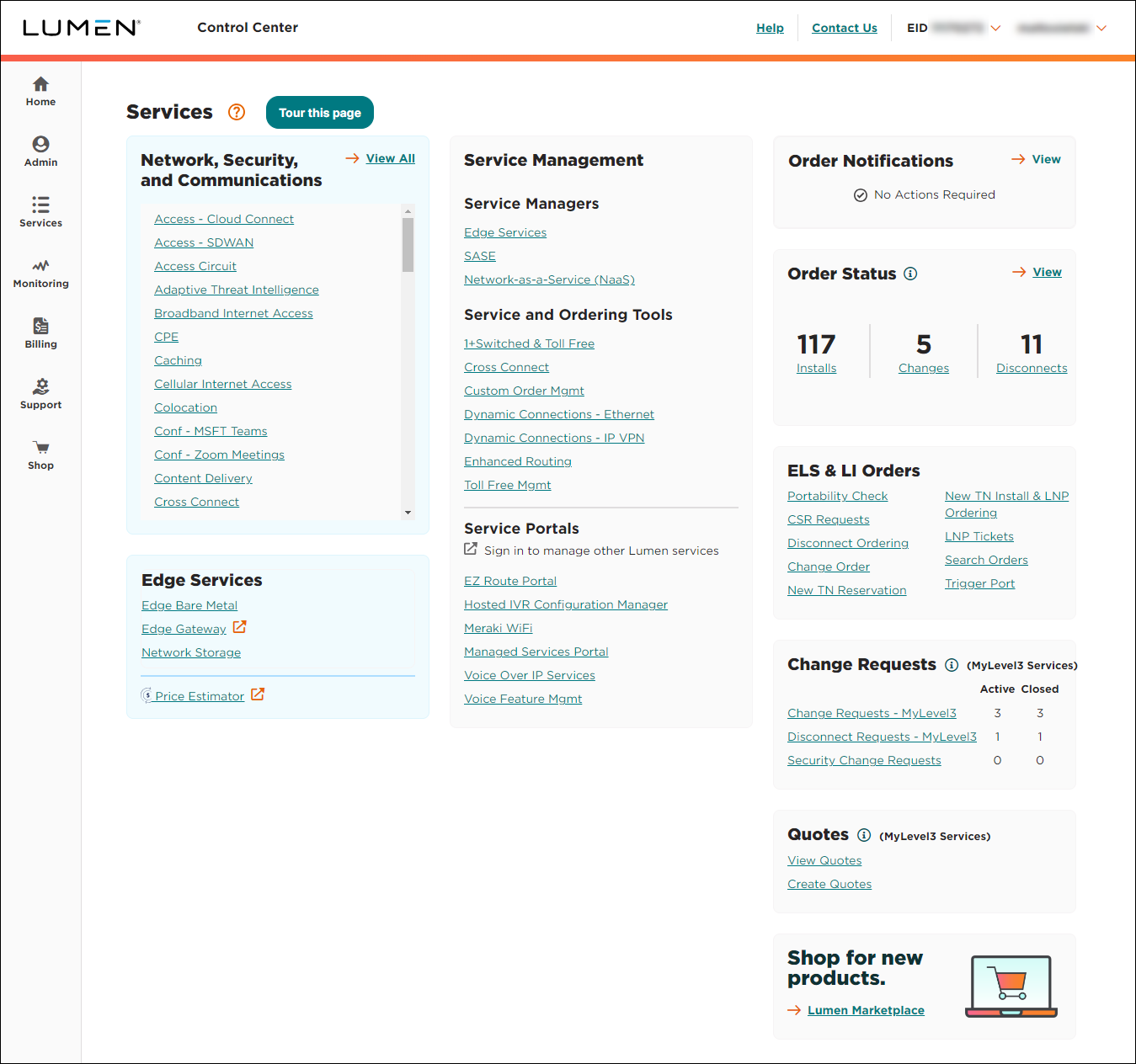
- In the ELS & LI Orders box, click Change Order.
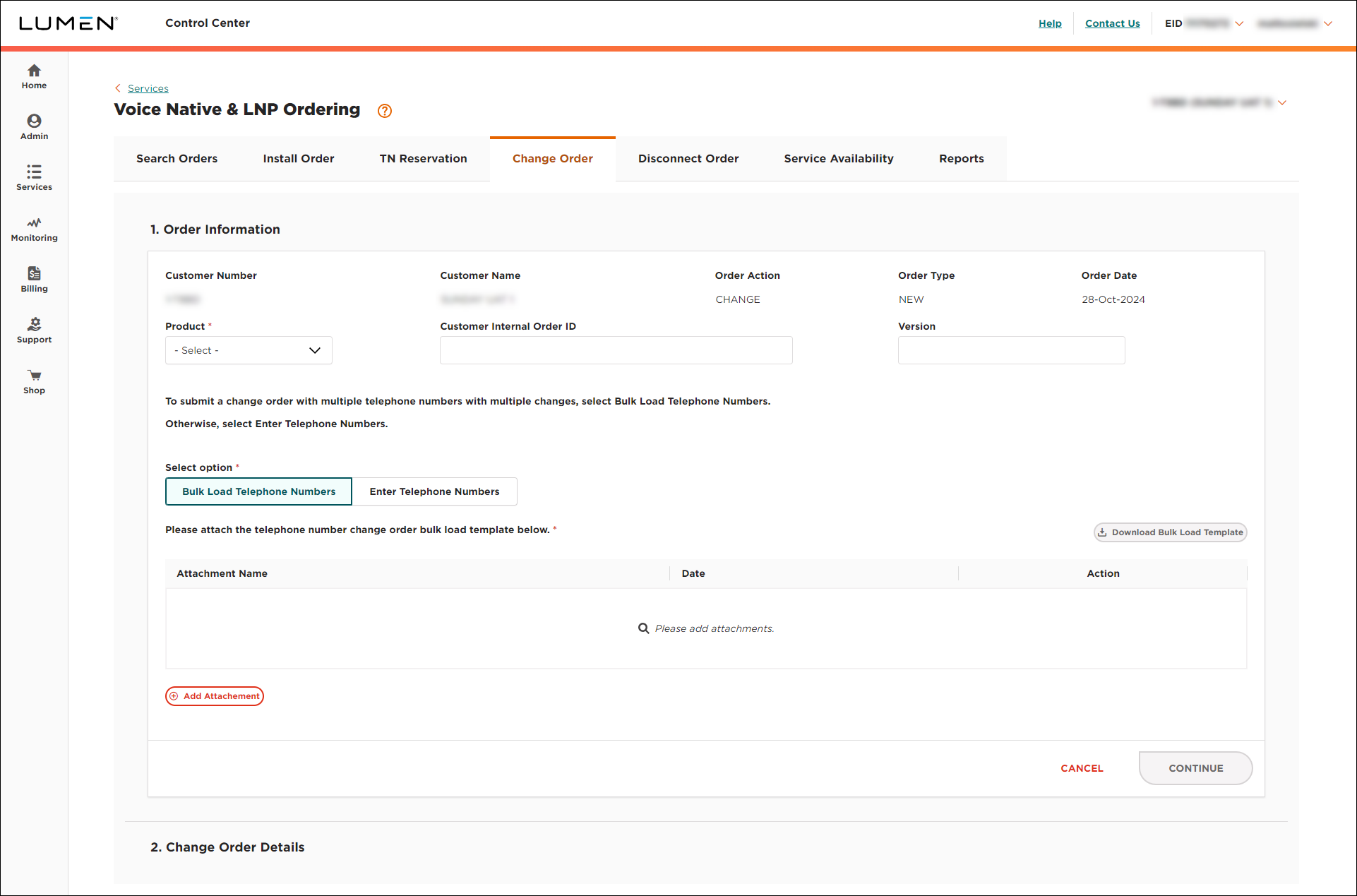
- If you have more than one customer number on your enterprise ID, select the customer number you want to work with, then click PROCEED.
- Fill in the Order Infomation section:
- From the Product list, select ELS.
- If you want to add an internal tracking number, type it in the Customer Internal Order ID field.
- If you want to add a version number to the order, type it in the Version field.
- In the Telephone Numbers field, type the phone number(s) you want to make changes to. (If you list more than one phone number, Control Center will make the same change to all numbers listed in this field.)
- Click CONTINUE.
- From the Product list, select ELS.
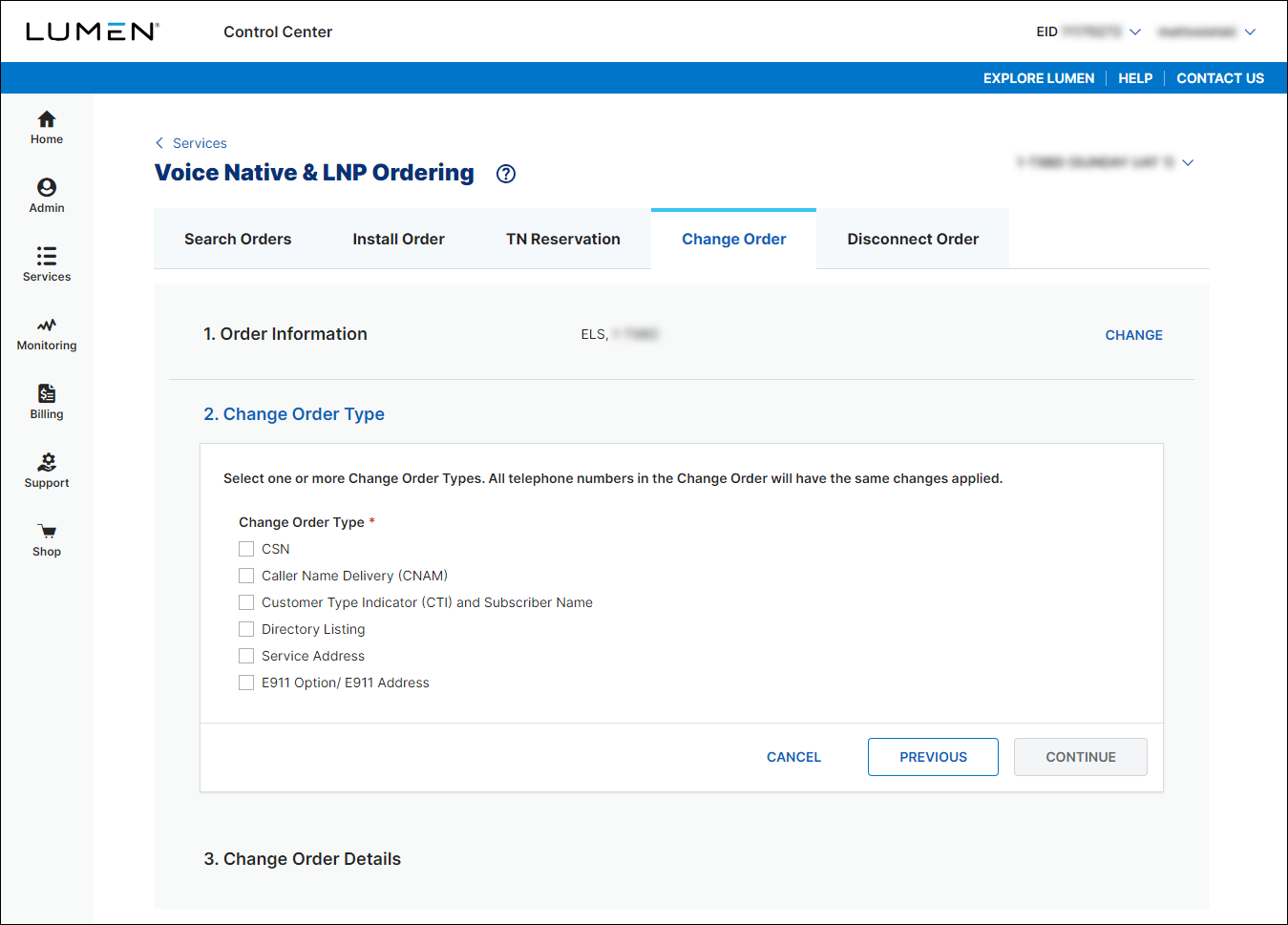
- In the Change Order Type section, select the type(s) of change you want to make to the phone number(s) you added in the previous section.
- Click CONTINUE.
Based on the type(s) of change you select, Control Center builds the order form for you. (In the example below, we selected CSN, Callering Name Delivery (CNAM), and Customer Type Indicator (CTI) and Subscriber Name.)
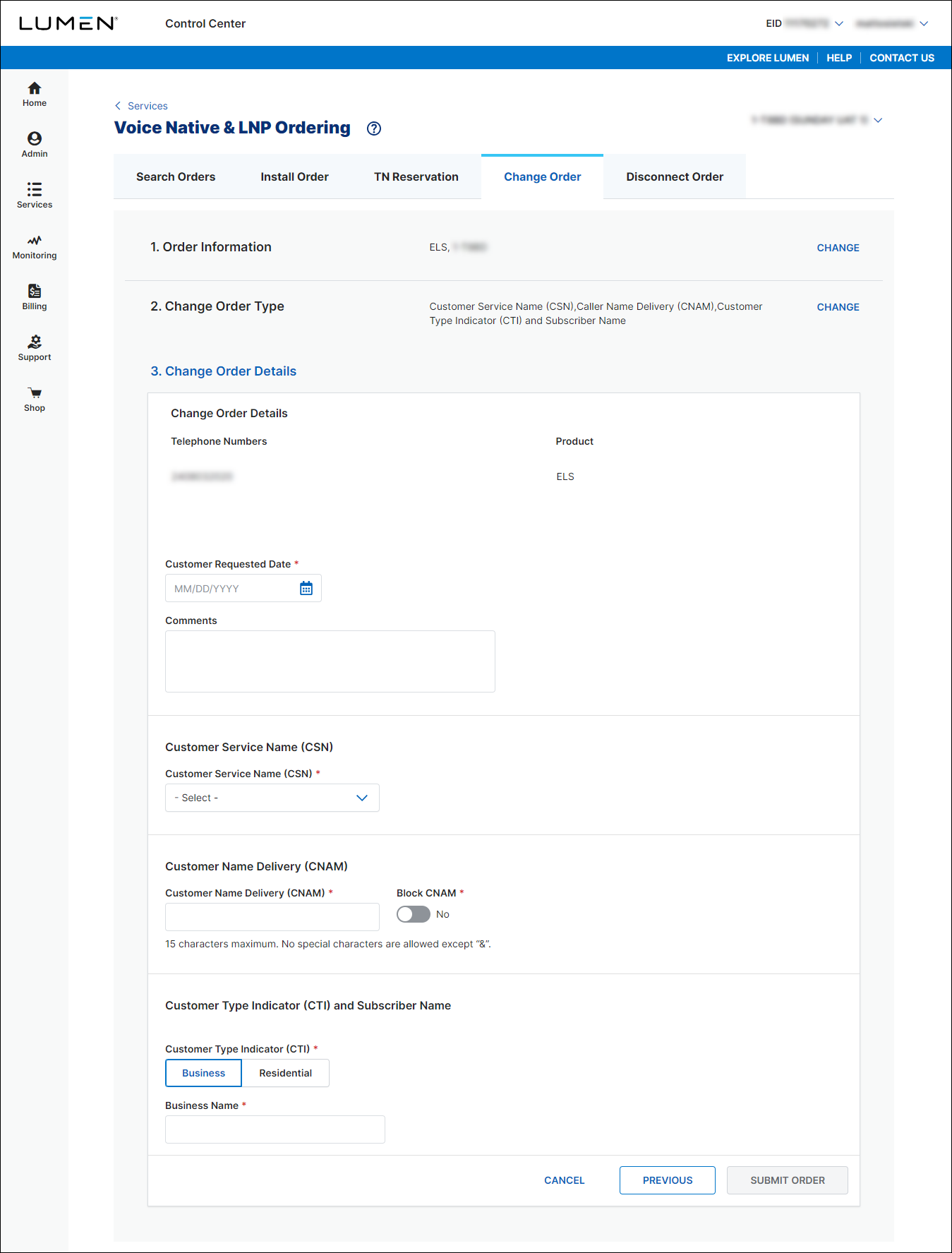
- In the Customer Requested Date field, select the date you want Lumen to make changes to the phone number(s).
- If you need to add more details for the change order, type them in the Comments field.
- Based on the type(s) of change you selected, fill in the information in the section:
- To update the trunk group you want to assign the phone number(s) to, select a trunk group from the Customer Service Name list.
- To change whether the phone number(s) is for residential or business use, select Business (and fill in the Business Name field) or select Residential (and fill in the First Name and Last Name fields).
- To add a directory listing for the phone number(s), do the following:
- From the Directory Listing Action list, select Add Directory Listing.
- From the Directory Listing Add Type list, select whether you want the listing to appear in all available publications or only in Directory Assistance/411.
- In the Address Listed ? field, select whether you want the address to appear with the phone number.
- In the Business Name field, type the name you want to appear in the directory listing.
- In the Listing Address field, start typing the address, then select the street address. (Control Center searches as your type.)
- From the Directory Listing Action list, select Add Directory Listing.
- To change a directory listing for the phone number(s), do the following:
- From the Directory Listing Action list, select Change Directory Listing.
- From the Directory Listing Add Type list, select whether you want the listing to appear in all available publications or only in Directory Assistance/411.
- In the Address Listed ? field, select whether you want the address to appear with the phone number.
- In the Business Name field, type the name you want to appear in the directory listing.
- In the Listing Address field, start typing the address, then select the street address. (Control Center searches as you type.)
- From the Directory Listing Action list, select Change Directory Listing.
- To remove a directory listing for the phone number(s), select Decline Directory Listing (from the Directory Listing Action list).
- To change the service address for the phone number(s), start typing the address, then select the street address. (Control Center searches as you type.)
- To change the E911 option, select whether Lumen is providing E911 service (E911 Static) or you are providing E911 Service (E911 Customer Provided).
- To change the 911 address for the phone number(s), select E911 Static, start typing the address, then select the street address. (Control Center searches as you type.)
- To provide a calling name for the phone number(s), change the Block CNAM toggle to No, then type the calling name in the Customer Name Delivery (CNAM) field.
- To block the calling name, change the Block CNAM toggle to Yes.
- To update the trunk group you want to assign the phone number(s) to, select a trunk group from the Customer Service Name list.
If you leave the CNAM field blank or don't want a caller name listed, the default caller name is City, State. To specify the caller name, type a name (up to 15 characters). You cannot use any of the following:
- special characters—except “&” !@#$%^&*()
- telephone numbers (10‑digit 123‑456‑7890, 1234567890)
- anonymous
- blank
- NA or N/A
- none
- private
- TEST
- unknown
- unlisted (etc.)
- any name including (Non Pub)Business Name
- Click SUBMIT ORDER.
Control Center places your order and shows the status of your order as Created. You can now track the status of your order in Control Center.
Not quite right?
Try one of these popular searches:
Explore Control Center
Top content
- Signing in to Control Center
- Retrieving your username or password
- Creating a new user
- Adding accounts to an enterprise ID
- Creating a repair ticket
- Creating a disconnect request
- Deactivating or reactivating a Control Center user
- Editing a notification setting
- Paying an invoice online
- Viewing an invoice




