Viewing a pending use report order
You can look at use report orders (for summary reports or detail reports) that are in process in Usage Analyst. You can also edit a pending order if you need to make changes to the order report or delete an order you no longer need.
To view a pending use report order:
- Click Monitoring, click Voice Reports, then click Usage Analyst.
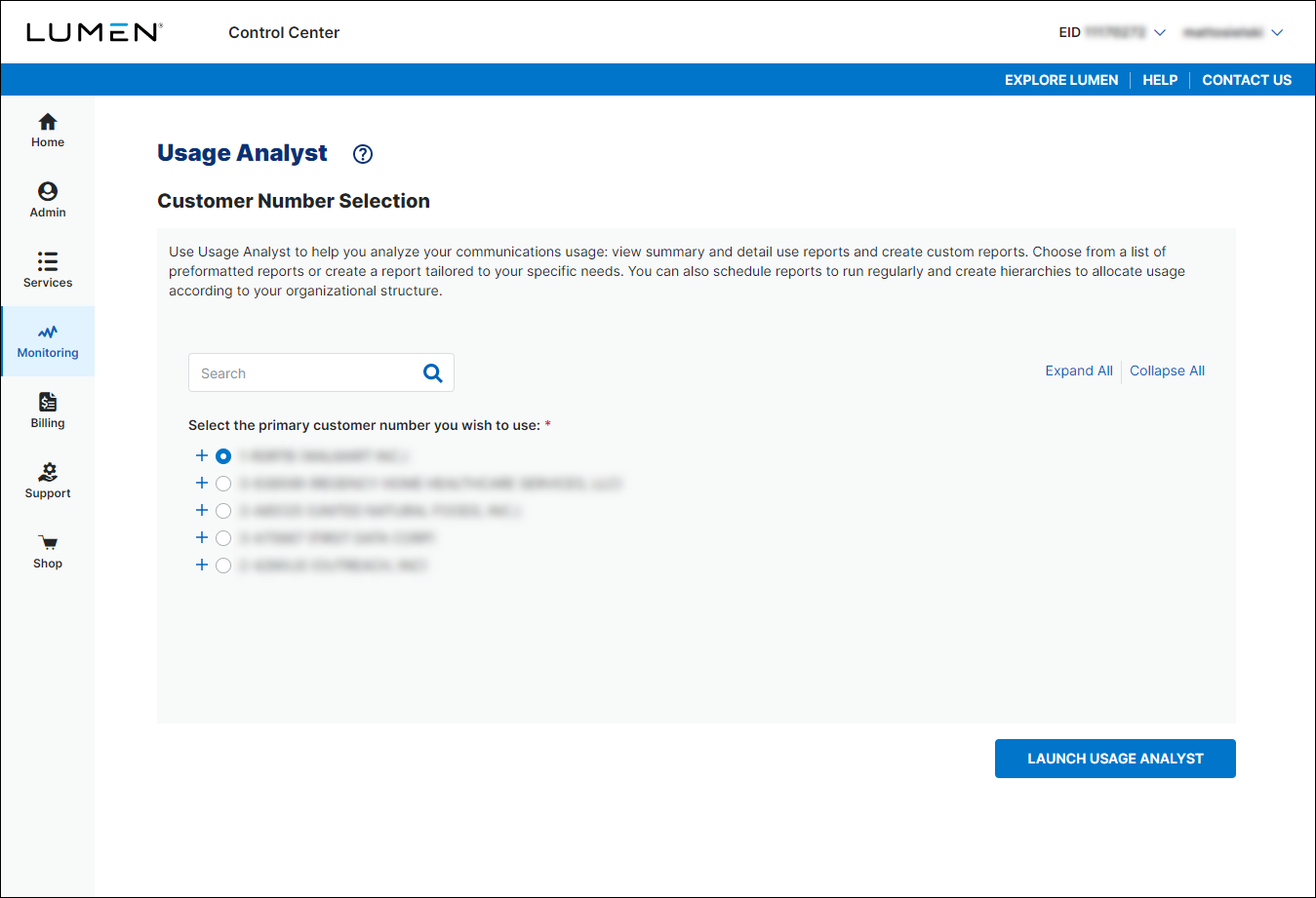
- Select the radio button next to the account you want to view, then click LAUNCH USAGE ANALYST.
Control Center opens Usage Analyst in a new tab. (Depending on whether you have Bill Analyst or Usage Analyst set as the default view, you may have to click View: Usage Analyst in the upper-right corner, and select View: Bill Analyst to change views.)
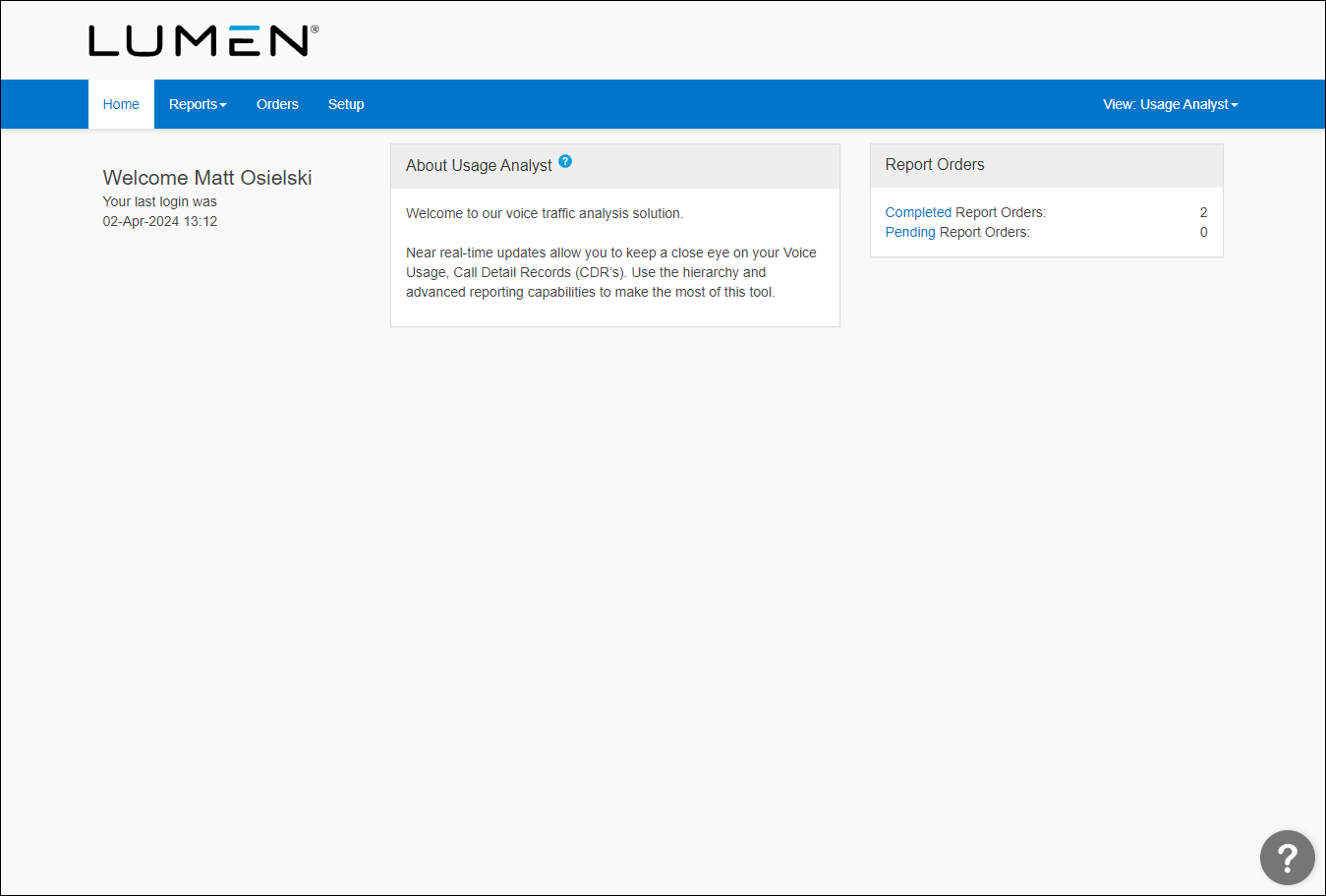
- Click the Orders tab.
Usage Analyst shows completed orders for use reports for your organization. Above the list of completed orders, Usage Analyst shows the amount of storage your orgainzation is currently using.
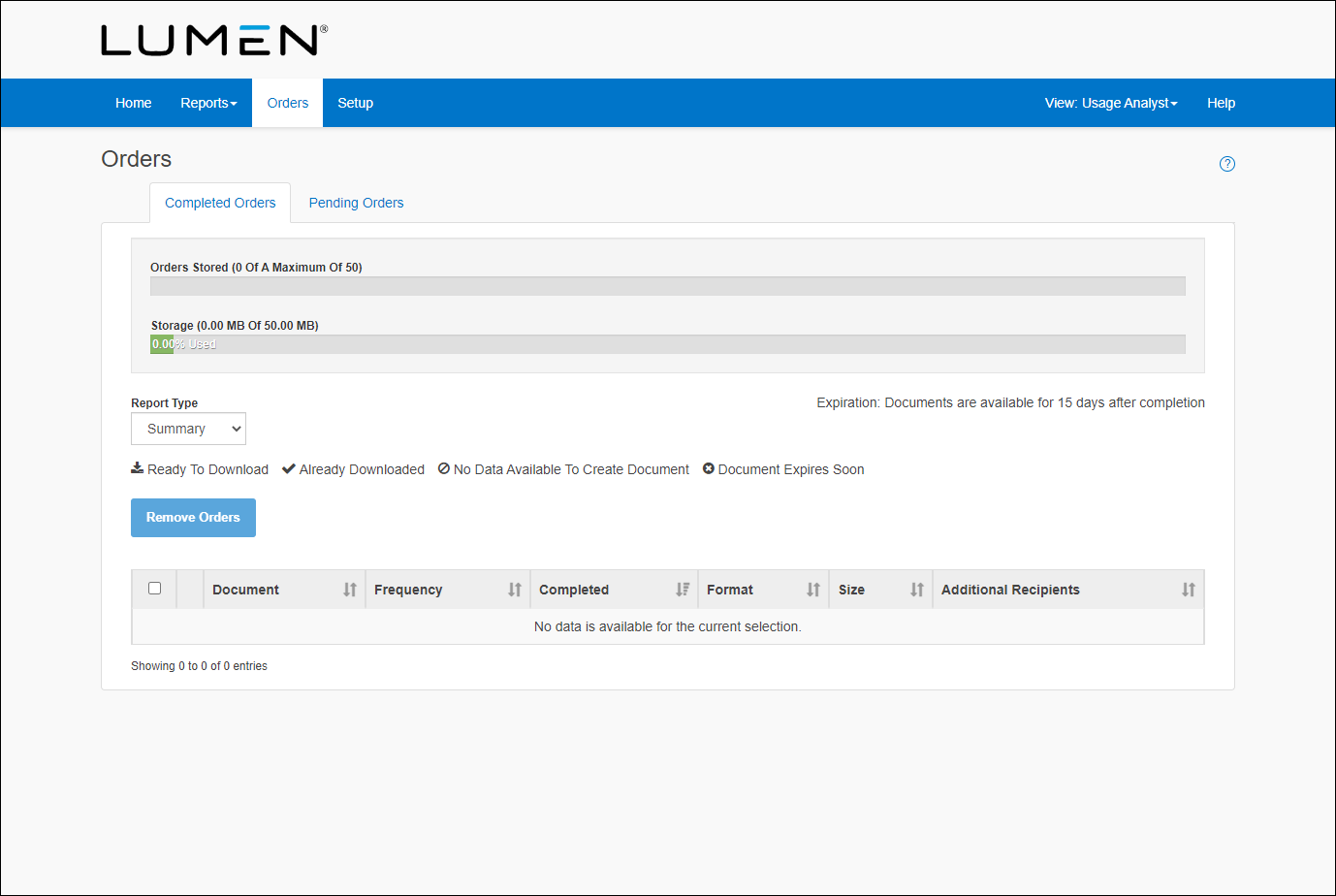
- Click the Pending Orders tab.
Usage Analyst lists the pending orders for reports. You can use the Report Type list to view a specific type of pending reports (e.g., Summary).
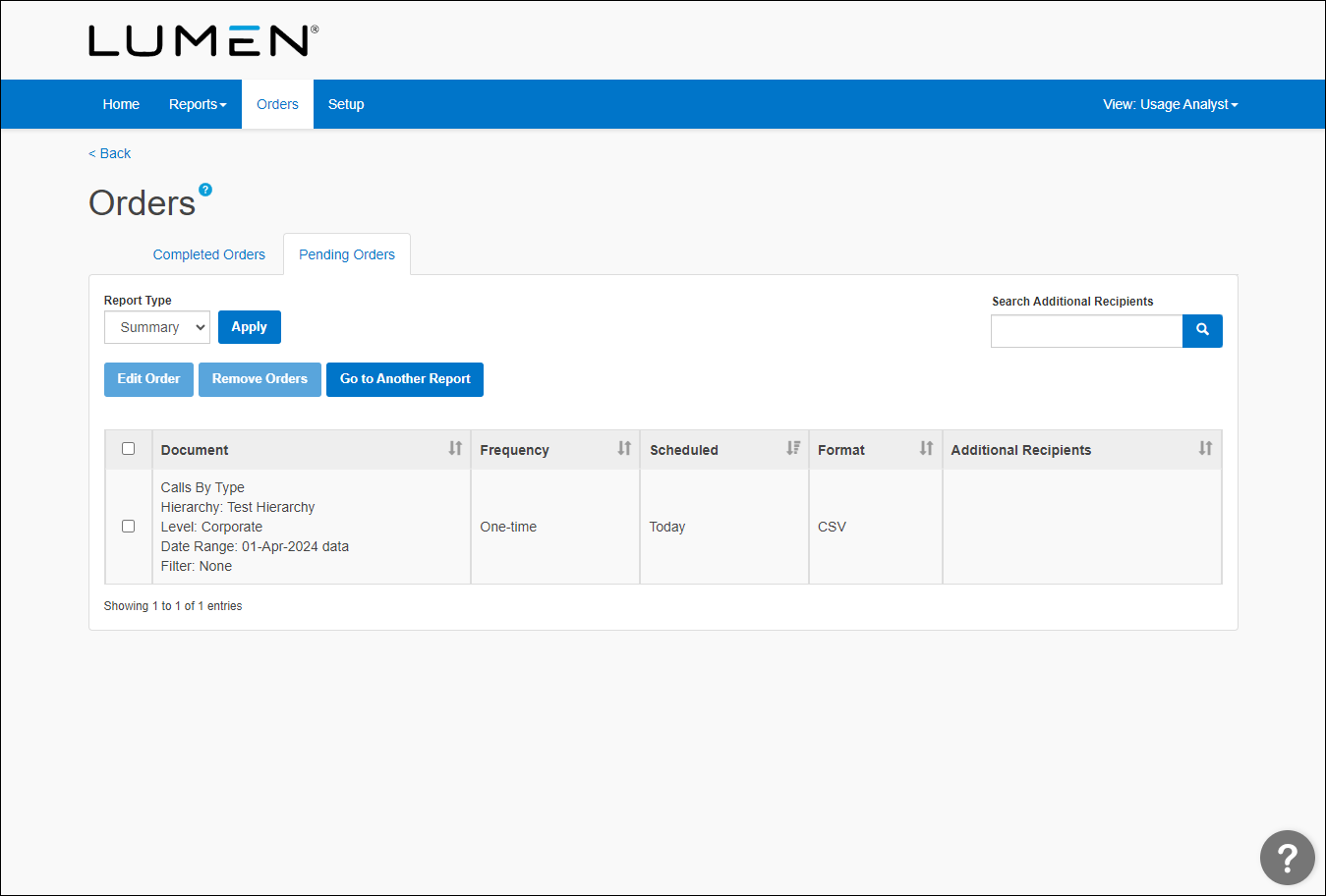
- To view a pending report, select the checkbox on the row for the report, then click Edit Order.
Not quite right?
Try one of these popular searches:
Explore Control Center
Top content
- Signing in to Control Center
- Retrieving your username or password
- Creating a new user
- Adding accounts to an enterprise ID
- Creating a repair ticket
- Creating a disconnect request
- Deactivating or reactivating a Control Center user
- Editing a notification setting
- Paying an invoice online
- Viewing an invoice




