Editing a threshold alert in Network Visibility
If you want to change the conditions or delivery for a threshold alert, you can edit the alert in Network Visibility. For example, you can change the utilization threshold from 50% to 75% or change the email address(es) Control Center sends a threshold alert to. If you no longer need an alert, you can delete it to stop Control Center from notifying you.
To edit a threshold alert in Network Visibility:
- Click Monitoring, then click Network Visibility.
Control Center opens the Network Visibility dashboard. On the map, Control Center shows locations with services needing your attention. Tiles show services with high utilization or critical issues, services that are down or have threshold warnings, as well as open tickets and scheduled maintenance for your services. Use the Map View, List View, Backbone Performance, and Summary Reports tabs above the tiles to toggle between views.
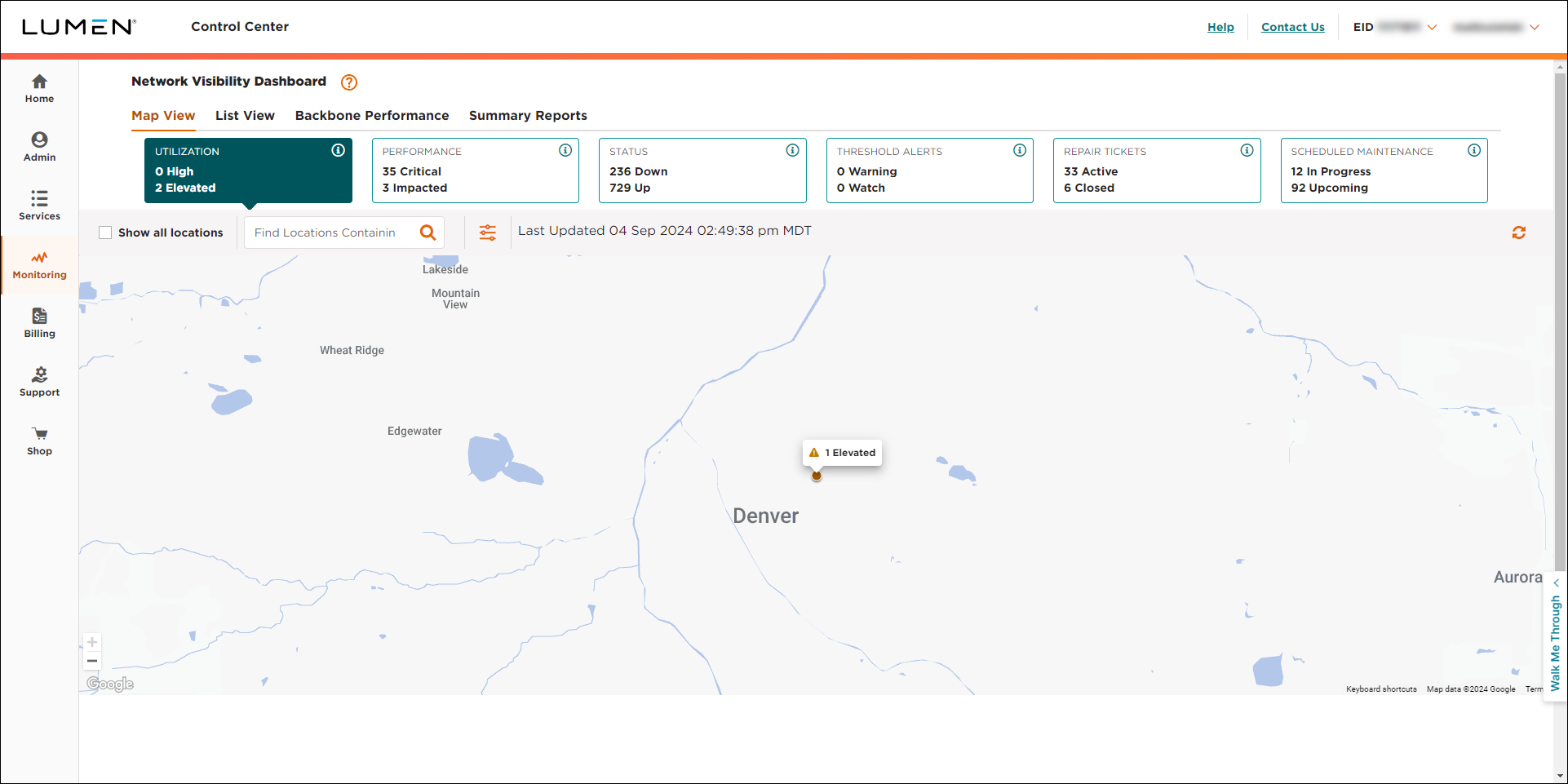
- Click the Threshold Alerts tile.
Control Center shows locations with threshold watches or warnings (if any).
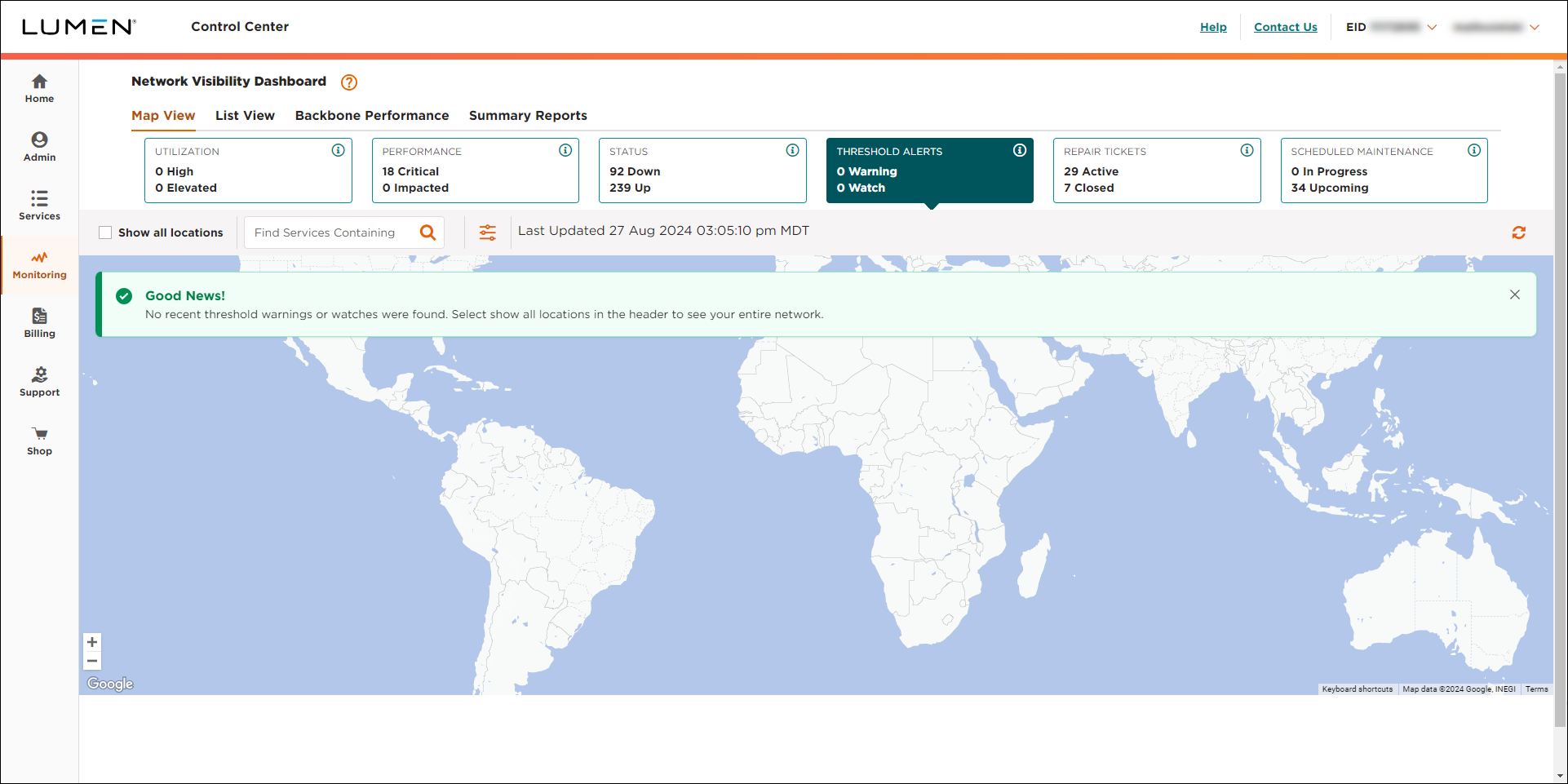
- Select the service you want to manage threshold alerts for by doing one of the following:
- Click a service location on the map (or in the list), then click Threshold Alerts.
- Type a location or service ID in the Find Locations Containing… field, select a location, then click Threshold Alerts.
- Click the Show All Locations checkbox, select a location, then click Threshold Alerts.
- Click a service location on the map (or in the list), then click Threshold Alerts.
- Click Manage Alerts.
If you've set a watch or a warning for the service, Control Center shows an arrow () on the left of that section.
- To edit a threshold alert for the service you selected, click the arrow on the left of the performance metric.
Control Center expands the section to show details for the threshold alerts for the performance metric.
- To edit the threshold alert, click the icon.
- Make your updates to the alert, then click Save Alert.
Control Center updates the threshold alert.
Not quite right?
Try one of these popular searches:
Explore Control Center
Top content
- Signing in to Control Center
- Retrieving your username or password
- Creating a new user
- Adding accounts to an enterprise ID
- Creating a repair ticket
- Creating a disconnect request
- Deactivating or reactivating a Control Center user
- Editing a notification setting
- Paying an invoice online
- Viewing an invoice




