Viewing your alerts and notifications
After you create notification settings to receive alerts in Control Center, you can view any alerts or notifications activated by your settings.
To view your alerts and notifications:
- In the upper-right corner, click your username, then click Notifications.
Control Center lists all your notifications. If you're a Control Center system administrator, you see your notifications by default, but you can use the list to select another user in your organization to view their notifications.
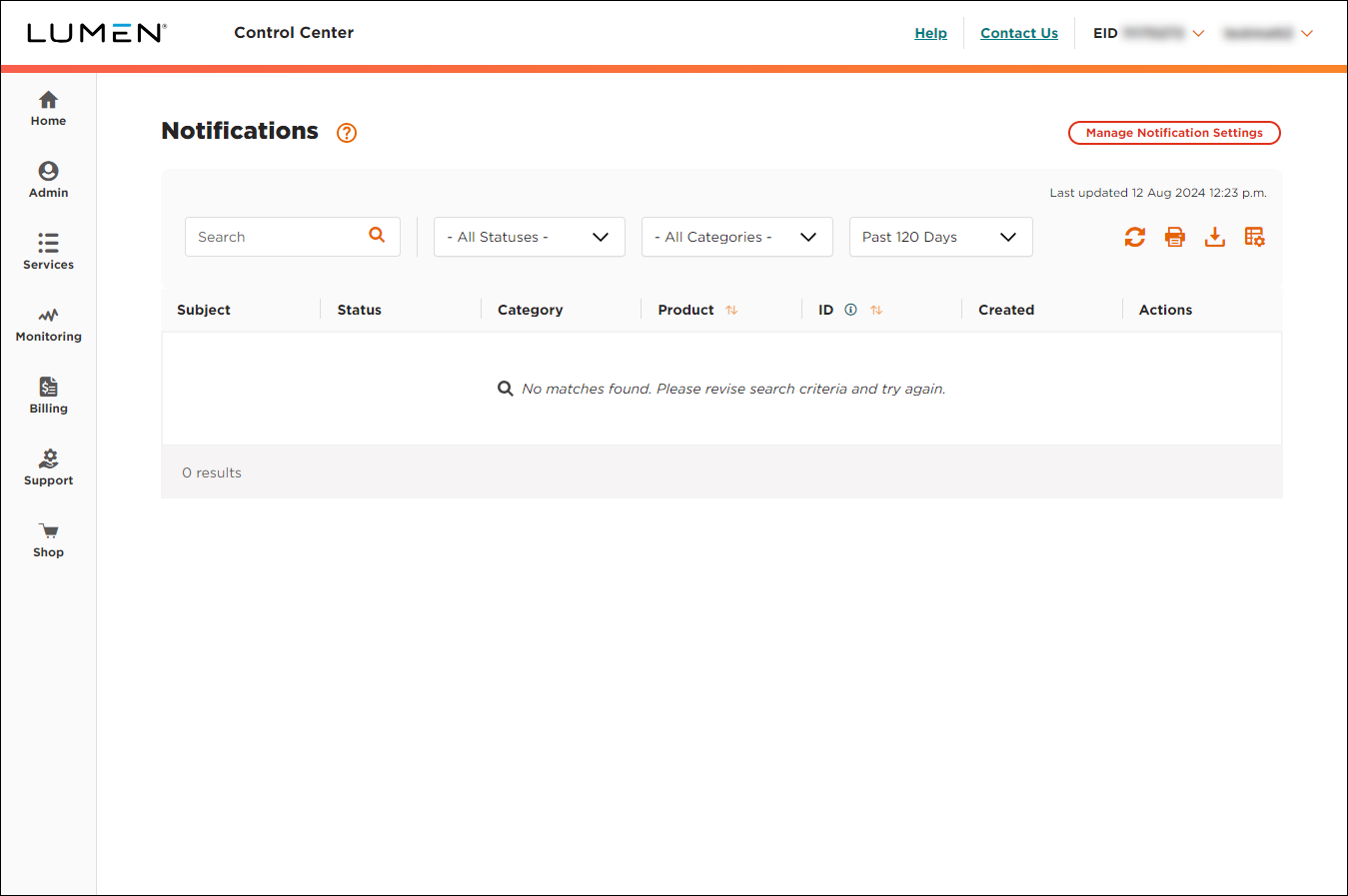
- Do any of the following:
- To view only alerts in a particular status (e.g., Overdue), select a status from the All Statuses list.
- To see more records (20 at a time), use the arrows at the bottom of the list. Control Center stores notifications for one year and then deletes them.
- If you want to find a specific record, you can search for it. Use the Search field to type criteria for the alert.
- To view only alerts in a particular status (e.g., Overdue), select a status from the All Statuses list.
Not quite right?
Try one of these popular searches:
Explore Control Center
Top content
- Signing in to Control Center
- Retrieving your username or password
- Creating a new user
- Adding accounts to an enterprise ID
- Creating a repair ticket
- Creating a disconnect request
- Deactivating or reactivating a Control Center user
- Editing a notification setting
- Paying an invoice online
- Viewing an invoice




