Exploring the Control Center homepage
When you sign in to Control Center, the homepage appears. You'll see navigation tabs on the left side of the portal and widgets to give you more insight into your services. You can also customize your Control Center homepage to select the widgets you want to see and the order you want to see them in.
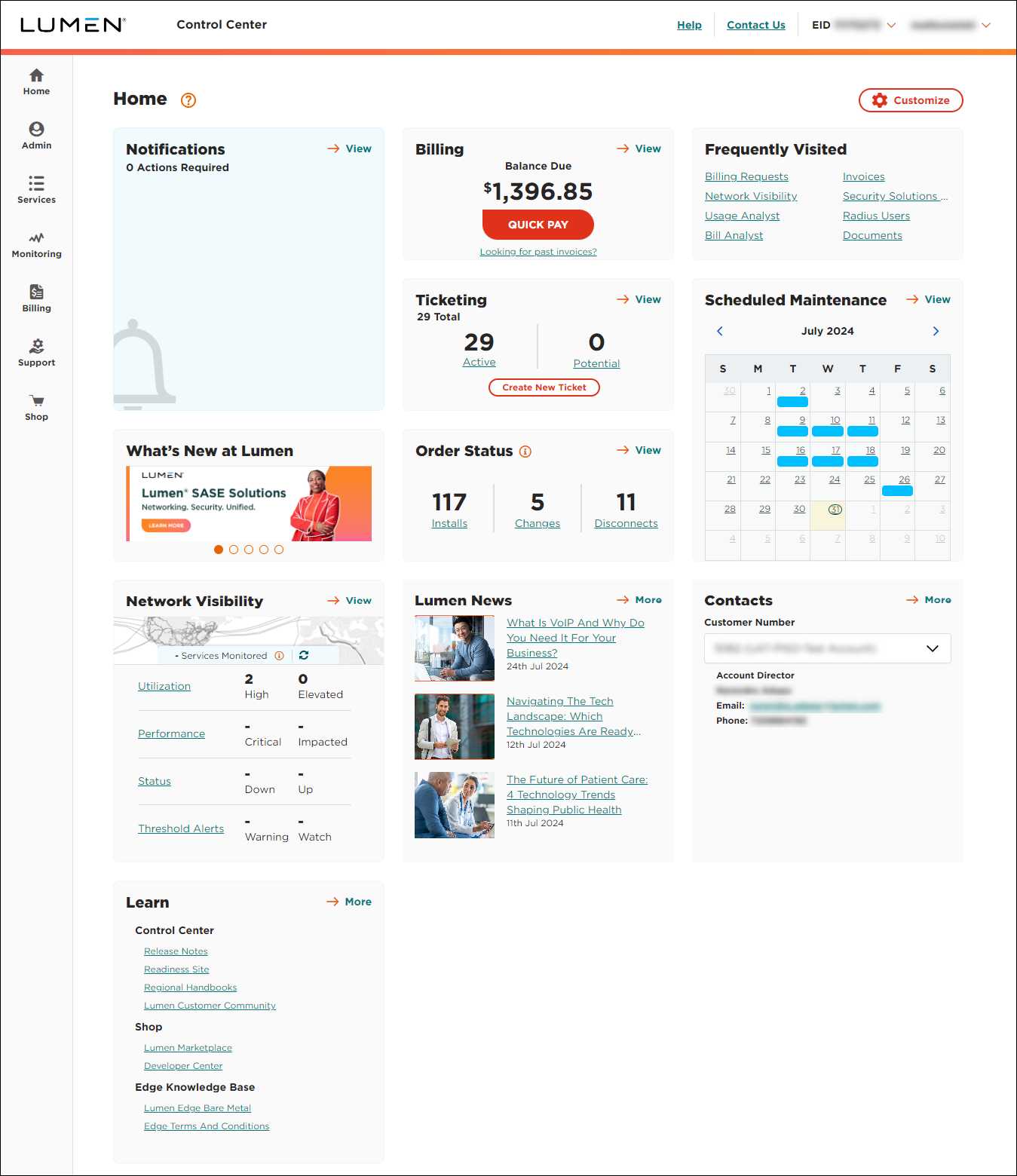
Use the navigation tabs to manage your services:
- Home—access the Control Center homepage
- Admin—add/manage users, manage user permissions, manage access to accounts, and manage shared documents for your organization
- Services—view/manage your Lumen services, orders, and more
- Monitoring—create reports, analyze your network use and performance, access Usage Analyst to create and view use reports
- Billing—view/pay/print bills, create billing tickets, analyze your bill, add accounts, create and view billing reports in Bill Analyst
- Support—create/view repair tickets, view circuit tests, request a configuration change
- Shop—purchase products through Lumen® Marketplace, explore additional products and services, create/view quotes
- APIs—create and manage API keys (for using Lumen APIs)
Additional links (available at the top of every page in Control Center):
- Help—access these help topics to learn how to use Control Center (this library)
- Username—click your username to view and edit your user profile, view notifications, manage your notification settings, find your system administrator(s), and to sign out
- Enterprise ID—if you have access to multiple enterprise IDs, click the enterprise ID to switch to another or to set your default enterprise ID
Homepage widgets
Use the homepage widgets to view orders and tickets by service location, access the pages you visit most, view information about upcoming network maintenance, etc.
- Billing widget—shows the total amount due for your accounts; click PAY (or QUICK PAY) to make a payment.
- Billing Requests widget—shows the total number of billing requests in Open, Active, or Closed status for your organization; click the totals to view the billing requests in that status.
- Contacts widget—access contact information for your account team. If account team information isn't available, Control Center shows contact information for Portal Support.
- Frequently Visited widget—view and access the portal pages you use most often.
- Learn widget—access additional information for Control Center (such as release notes), Lumen handbooks, delivery support guides, Edge support, and more.
- Lumen News widget—view the latest news for Lumen.
- Manage Services widget—search for services, quickly access a list of all services, view a filtered list of services for a specific product, and access tools to manage services such as Lumen® Edge Bare Metal and Lumen® Network Storage. Based on your permissions, you can also access Voice Complete Feature Manager and tools to manage Lumen® VoIP Enhanced Local and Lumen® Local Inbound services.
- Network Visibility widget—view a quick status of your network's performance; click the key performance indicators to view more details on the Network Visibility dashboard.
- Notifications widget—shows alerts triggered based on your notification settings as well as Lumen notifications (such as release announcements); click the notification to view its details.
- Order Status widget—shows the total number of open install, change, and disconnect orders for your organization (including child orders); click the totals to view summary and status information for each type of order.
- Scheduled Maintenance widget—view network maintenance affecting your services for the coming month; click to view more information about the event(s).
- Tickets widget—shows open tickets and potential tickets (areas where we've detected a potential problem on your network) for your services; click the totals to view summary information for the tickets; click Create Ticket to create a new ticket.
- What's New at Lumen widget—learn about new products and additional services.
Not quite right?
Try one of these popular searches:
Explore Control Center
Top content
- Signing in to Control Center
- Retrieving your username or password
- Creating a new user
- Adding accounts to an enterprise ID
- Creating a repair ticket
- Creating a disconnect request
- Deactivating or reactivating a Control Center user
- Editing a notification setting
- Paying an invoice online
- Viewing an invoice




